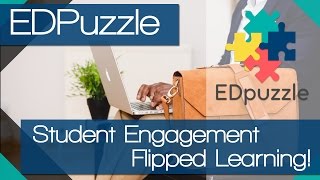Need help finding something? Start by searching with the 🔍 in the upper right.
You can browse from their extensive video library, which include popular channels such as YouTube, Khan Academy, National Geographic, and more! Create your own edpuzzle, or view their gallery user-created content, which can be filtered by grade range, subject, unit, skill, and topic.
STEP 1: Find a video in one of the libraries & customize it for the needs of your class and your students
If you want a more detailed walkthrough of options to customize any video, you can find that here: Use Edpuzzle to embed learning checks in any video
STEP 2: Assign the Edpuzzle to your students so that you can monitor progress
STEP 3: Review student work -- how to check student progress in Edpuzzle
More tips for grading and giving feedback in Edpuzzle
Checkout this example of a video on using edpuzzle, that has built in questions already added.
Using Your Loom Video in an Edpuzzle
Start by recording your video using Loom.
Once you finish recording your Loom video, you’ll need to click the 3 dot menu and choose to Download your video.
Then, go to Edpuzzle and sign in with your Google account as a teacher.
Click “Add Content,” and “Upload a video.”
Choose your video file.
Wait for it to process, and when it’s done, you’re ready to add notes, voice overs, and questions!
Troubleshooting Edpuzzle
Edpuzzle is a great tool for adding questions to YouTube videos. However, they can cause frustration if the YouTube video itself isn't unblocked.
Unfortunately, teachers cannot simply share their Edpuzzle link with tech support. Since we are not students in your Edpuzzle classes, we do not have access to the assignments.
Please find the video on YouTube and provide that link to be unblocked (see how to the right).
Or us the "Share preview" option in Edpuzzle with us:
To find the video link, you could right-click on the video in your Edpuzzle and choose to copy the video URL:
https://www.youtubeeducation.com/watch?v=h6Cat4ZQmcE
By removing the word "education," you are left with the actual Youtube link:
https://www.youtube.com/watch?v=h6Cat4ZQmcE
Learn at your own pace and get officially certified!
Choose from 19 courses, including: