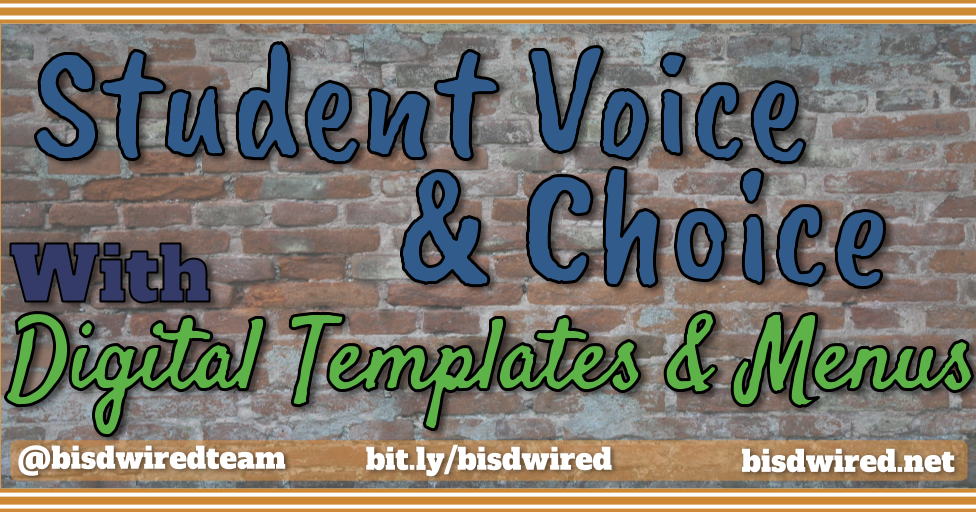Need help finding something? Start by searching with the 🔍 in the upper right.
Welcome to Tiger One, the online collection of K-12 technology resources that can be integrated into any classroom.
Visiting? Check out Tiger One for ALL, our online collection of technology resources for learners of every age.
Don't think of Twitter as another social media platform, because it can be a powerful tool to share classroom events with parents, or connect with other educators and develop your own professional learning network! Checkout this Beginner's Guide to Twitter for Educators for Tips on Getting Started and how to use Twitter Chats. ~AO
In support of the District Strategic Plan, this resource explains the importance of 1.) how space is designed, 2.) digital learning, and 3.) parent participation.
Chromebook Keyboard Shortcuts:
Ctrl + K = Insert Hyperlink
Ctrl + Shift + V = Paste without formatting
Ctrl + Shift + T = Open closed tab(s)
Ctrl + Shift + 0 = Reset window zoom
Alt + Search = CAPS LOCK
Ctrl + Window Switcher (key above 6) = Screenshot
B or W = Hide a Slides Presentation with a Black or White Pause Screen:
Use an old tool, and a new tool, in Google Docs to compare different versions of documents. This video shows you how to name a version in history, make a copy of it, and compare it to the final version so you, and your students, can visualize their growth.