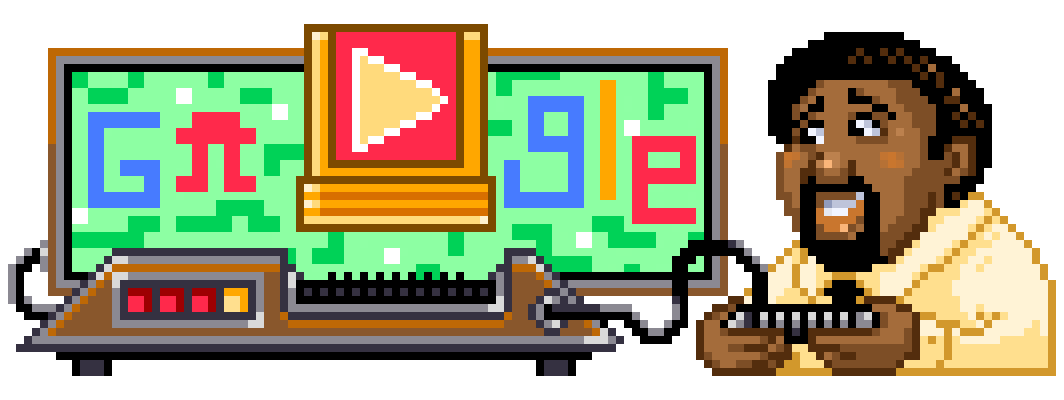3D Design & Animation Blog - Spring 2023
5/9-5/10
I am not here today, I am attending NASA training at the convention center. Make sure you check your grade and anything missing please:
Post to the portfolio
Publish the portfolio
Submit a regrade form.
Also focus on you final project, check to make sure all of your key stages are completed and then document you progress for the day.
Final Project Workday
9 hours 15 minutes as of 5/10
5/4-5/8
Final Project Workday
8 hours 15 minutes as of 5/8
5/5-5/6
Final Project Workday
7 hours 00 minutes as of 5/8
5/1-5/2
Final Project Workday
6 hours 15 minutes as of 5/1
4/27-4/28
Watched
Final Project Workday
4 hours 15 minutes as of 4/28
4/20-4/24
Final Project Workday
3 hours 0 minutes as of 4/24
4/17-4/18
Top View: Create a simple shape snapping to grid (X) using the Create Polygon Tool.
Mesh Tools > Create Polygon Tool
Top View: break the polygon down into quads and triangles.
Mesh Tools > Multi-Cut
Perspective View: Extrude the polygon plane to give it thickness
Edit Mesh > Extrude
Top View: Select the polygon and mirror it over the correct axis. I made sure I was mirroring over the correct axis and in the correct direction.
Mesh > Mirror ⬜
Top View: Create a simple shape snapping to grid (X) using the Create Polygon Tool.
Mesh Tools > Create Polygon Tool
Perspective View: Extrude the polygon plane to give it thickness
Edit Mesh > Extrude
Perspective View: Insert 12 equal edge loops on the wing.
*Note: if the tool does not work correctly, your polygon may not be in quads.
Mesh Tools > Insert Edge Loops ⬜
Change:
✅ Check Multiple Edge Loops
Number of edges to 12
4/13-4/14
Final Project Workday
3 hours 0 minutes as of 4/24
4/10-4/11
Create 3 curves and demonstrate a simple Sweep Mesh: Create > Sweep mesh
Distribute
Taper
Twist
Profile
Create a Helix and extract a curve. Select edge Modify > Convert > Polygon Edge to Curve
4/5-4/7
3/31-4/3
Shoud we really be worried about AI?
Make sure your final concept is complete
3/29-3/30
Should we ban Tiktok?
Check your portfolio and make sure it is up to date.
3/27-3/28
How do you know what you know?????
What are the positives of Deep-Fake Technology? Negatives?
Lattice Deformer - deform a sphere with a lattice deformer
Non-Linear Deformers - create two combinations of two or more deformers
3/16-3/17
3/14-3/15
Scribble Technique . . . Finish Thumbnails 20+
3/10-3/13
3/8-3/9
3/6-3/7
Skill Development or Design Project?
3/2-3/3
Make sure you post your Revolves & curves
INSTRUCTIONS:
2/28-2/29
Autodesk Official 2022 Showreel
3D Printed RC Boat with JET PROPULSION
How This Guy Builds Mesmerizing Kinetic Sculptures | Obsessed | WIRED
Look at your personal Inspiration board and find 20+ images of projects, themes, designs, inventions, ideas related to the 3d world. Penitently to guide you in a final 3d project
2/24-2/27
3D Printing Silicone Squishy Toys
3D PRINTING GUNDAM | Gunpla Accessories with DLP Resin Printing
The Creative Cube
The Creative Cube
Key Tools & Skills Emphasized:
Extrude (Face): Select the faces you want to extrude and then Edit Mesh > Extrude
Thickness
Local Translate
Offset
Divisions
Keep Faces Together
Activating the Manipulator Tool w/ History
Selecting Multiple Faces: Hold {Shift} and select multiple faces at one time
Insert Edge Loop: Mesh Tools > Insert Edge Loop
Multi-Cut: Mesh Tools > Multi-Cut
Offset Edge Loop: Mesh Tools > Offset Edge Loop
Extract (Faces): Select the faces you want to extract and then Edit Mesh > Extract
Smooth: Mesh > Smooth
2/22
What expected be complete by 2/24
2/22
The Creative Cube
Select Row
Insert Edge Loop: Mesh Tools > Insert Edge Loop
Multi-Cut: Mesh Tools > Multi-Cut
Offset Edge Loop: Mesh Tools > Offset Edge Loop
Mesh: Extrude
The Creative Cube
Complete Design Analysis/reflection & Design Objective
2/16
You should start thinking about AI and how it will impact your future.
Make sure the following are completed and posted in your portfolio.
Make sure the following are completed and posted in your portfolio.
2/14
This one is really Good! Really shows the 'Process'
Today, Find 20+ images of cool space ship designs
Future GOAL: Design & create a AMAZING ship.
2/13
As I told you earlier, I am not here today. Please make sure the following projects are completed . . . And Published.
And then start & finish the Temple tutorial . . .
Have A GREAT Weekend!!! ~Cornell
Postponed
What are the negatives and positives of AI art discussion.
2/8
2/7
Add Materials
Lighting instructions are here:
INSPIRATION! Mandalorian
2/2
Instructions
Create Nubs & Control Box
1/31
1/27
Make it AWESOME! Everyone is AWESOME!!!
Watched at 1.25 speed . . . good. Talked about careers.
1/25
Make it AWESOME! Everyone is AWESOME!!!
1/23
Make it AWESOME! Everyone is AWESOME!!!
1/23
Add Materials
1/19
Create your Google Portfolio
Setting up Your Personal Portfolio
Everyone in will need to maintain a active portfolio for every class. This is how I will assess your work and give you feedback. I created a simple video tutorial, that will walk you through the basics of creating a Google Site. Google Sites is a tool for setting up websites, for personal or business, AND it is free.
Turned in Web Address
Worked on importing assets and textures.
Make sure you have turned in your website address and have included:
Who am I? Paragraph
Inspiration Board What Inspires/influenced me?
Additional Pages
Home
Game
2021-2022
Finish the Basic Snowman Character . . .
I WANT DETAILS!!!
1/17
1/11
What are the current 3D trends and where is the industry going?
Check your email for an invite from Autodesk. Then create an account.
1/12
Help > Interactive Tutorials > Basic Skills
Complete the Introduction tutorial
Create an inspiration board using Lucid Charts
What Inspires You?
Find 20+ images that represent YOU and create Initial Interest Inspiration Board.
Create an initial “Inspiration Board” using Google Jamboards with 20-30 images that represent you or have influenced your life. An inspiration board is a collection of images, ideas, words, blueprints, games, movies or anything that may inspire your direction. For this assignment we will use an “Inspiration Board” to help guide the direction of your future personal project and it will help me get to know you better. Search google, use your own images, and cross-reference your interests, hobbies, and/or just explore. Find at least 20-30 images. We will be using this board for our personal portfolio. Please watch video tutorial below and the video about Google Jamboards. ~Cornell
1/16
Create Primitive shapes
Move
Rotate
Scale
Change Material & Color
1/16
Inspiration
Todays Goal . . .
Increase subdivisions of an object to sculpt details. You can change this by selecting a object and opening the Channel Box.
Inspiration
Todays Goal . . .
Introduced Sculpting Tool
Lift/Push - hold {ctrl} to push
Smooth
Pull (drag)
Brush Size - Hold Down {b} and hold left mouse button & move
Magnitude - Hold Down {m} and hold left mouse button & move
Use the Sculpting Tool to modify you scene . Change anything and everything.
12/5
12/1
So You Wanna Make Games?? | Episode 2: Concept Art
11/8
THis is the objective . . .
10/25
Watched . . . Inspiration
Watched . . . Inspiration
10/14
Star Wars Episode I: Design Featurette
Inspiration
10/3
Separate Faces: Mesh > Separate
Combine Faces: Mesh > Combine
Fill Hole: Mesh > Fill Hole
Extract Faces: Edit Mesh > Extract
Multi-Cut Tool : Mesh Tools > Multi-Cut
Insert Edge Loop: Mesh Tools > Insert Edge Loop
GOAL: Break your ship into parts and assign different materials to create a final ship design.
9/29
Make Sure Skill Development are Complete
✅ 3D Warmup - Snowman Due 8/23
✅ 3D Sketching - Lightsaber Due 9/6
✅ Maya Basics: Temple Due 9/15
Make Sure Idea Exploration Complete
✅ Initial Inspiration board- Design Due 9/15
✅ Focused Inspiration Board Due 9/14
✅ Inspiration board *Annotated Due 9/27
✅ Thoughts, Analysis, & Reflection Due 9/27
✅ State Design Objective Due 9/27
Complete the spaceship model
9/27
New Tools introduced
Mirror Tool - Will mirror selected geometry. Mesh > Mirror > ❏
Change the Mirror Axis base on the axis you are mirroring across.
Change the Mirror Direction + or - based on the direction on the axis.
9/23
9/21
Google search and fins a simple "spaceship top view"
Starting with a cube use the extrude tool to create your own version of your chosen design.
Make it yours . . .
Key Tools & Skills Emphasized:
Extrude
Thickness
Local Translate
Offset
Divisions
Keep Faces Together
Activating the Manipulator Tool w/ History
Extract
Separate
Selecting Multiple Faces
This is an on going project . . . it may take a few days to complete.
9/19
1st: Finish taking your temple to the next level. For example, add extra steps, a fountain, a steeple, fancy trim. etc . . .
9/15
Watched for inspiration
Create an initial inspiration board. Find 5 images of 4 different design projects you would actually do.
9/12
8/29
EXTRA!
Here is an extra video to better understand materials.
"Arnold Standard Surface Shader Overview"
8/26
Watched while making snowman.