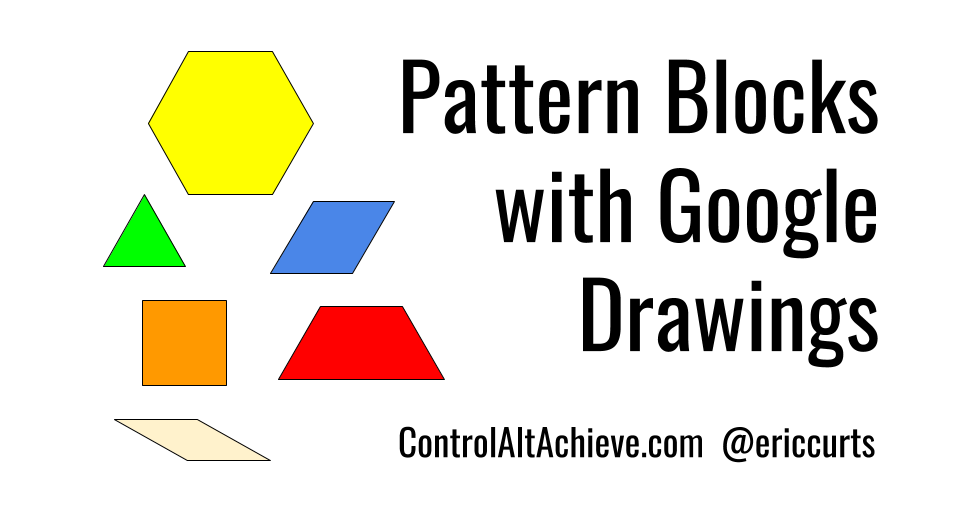How can we create and integrate virtual (digital) manipulatives into our teaching?
Even though when we hear the word "manipulatives", we may think of elementary school or math class, virtual manipulatives can play a role in just about any grade level and in a variety of content areas. Be sure to explore the examples to get an idea for how exactly these work in Google Drawings and how they can work in Google Slides.