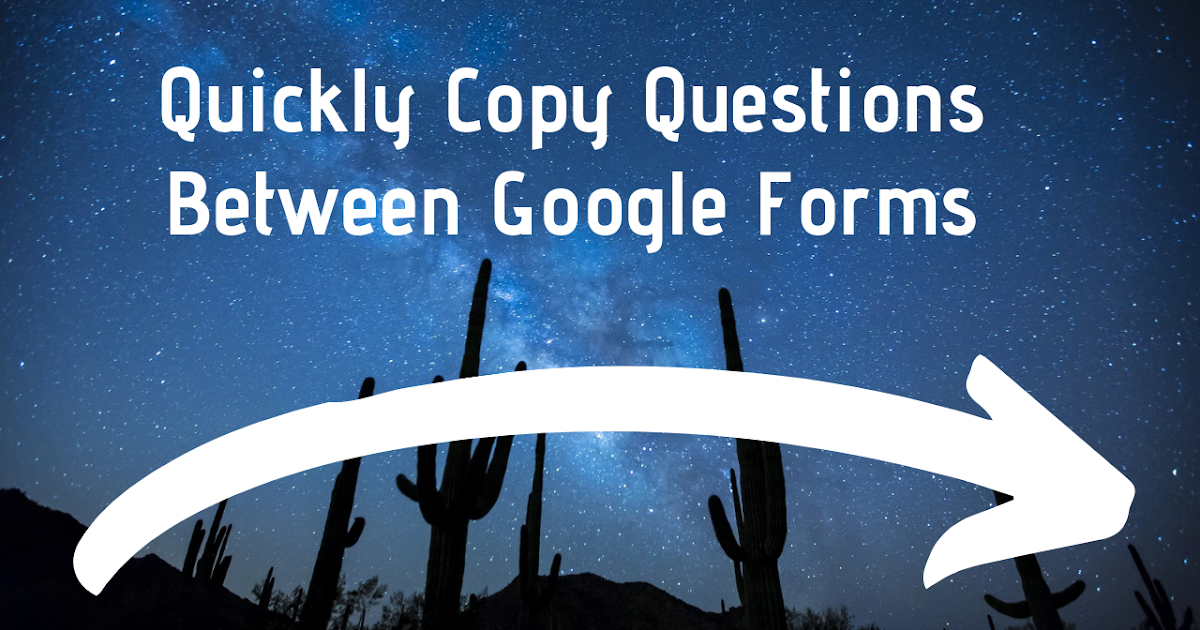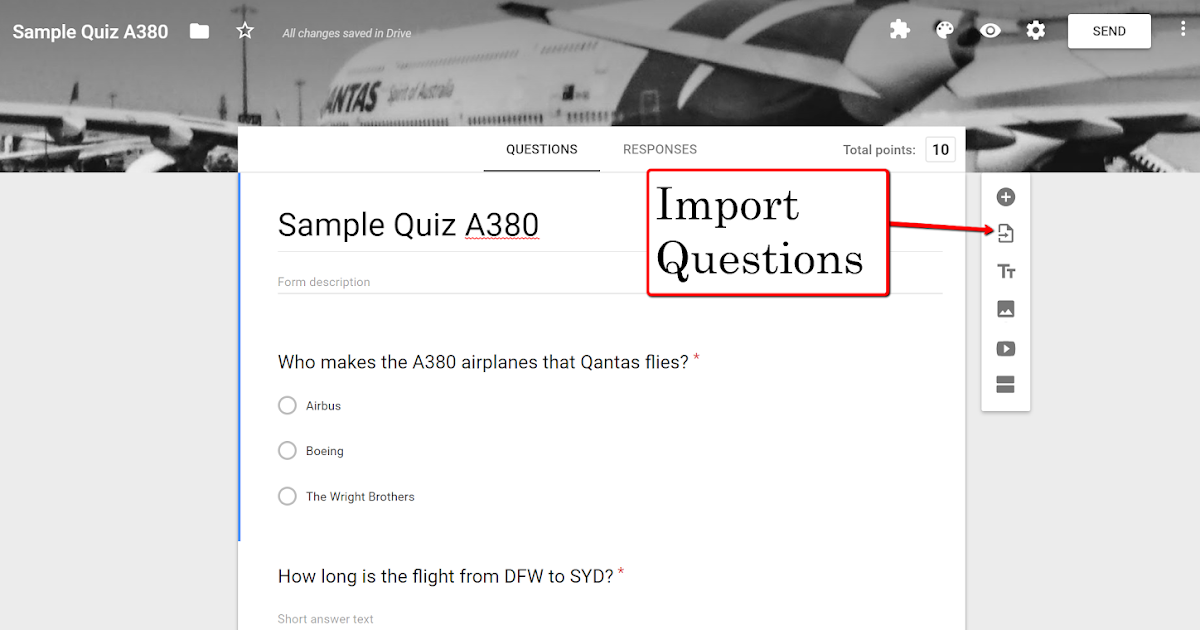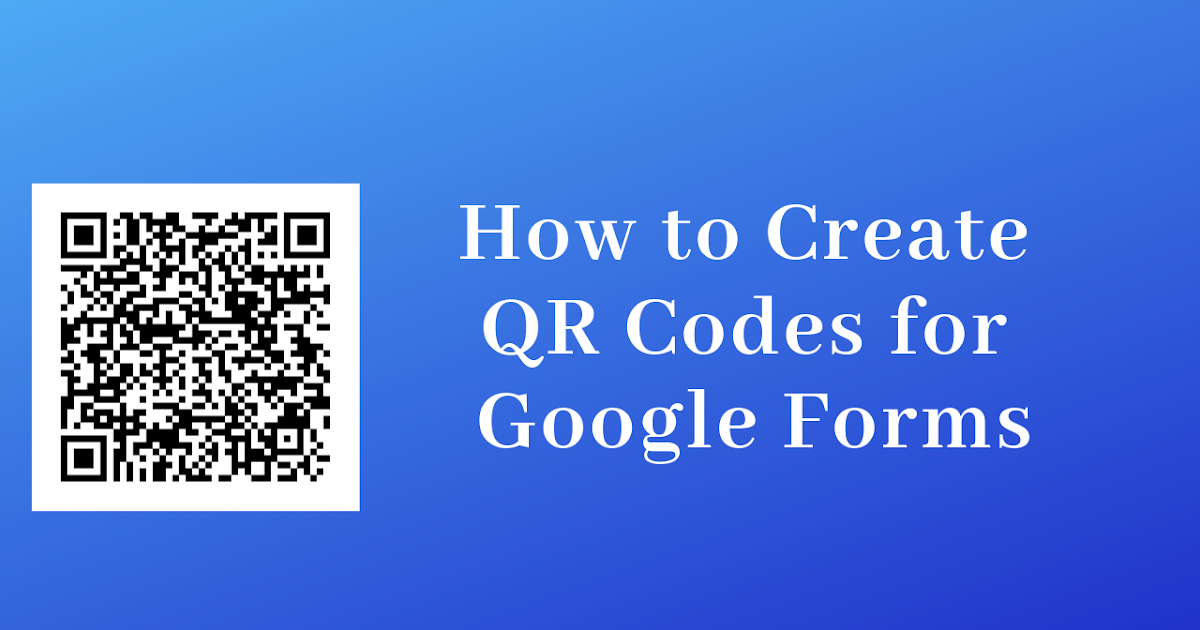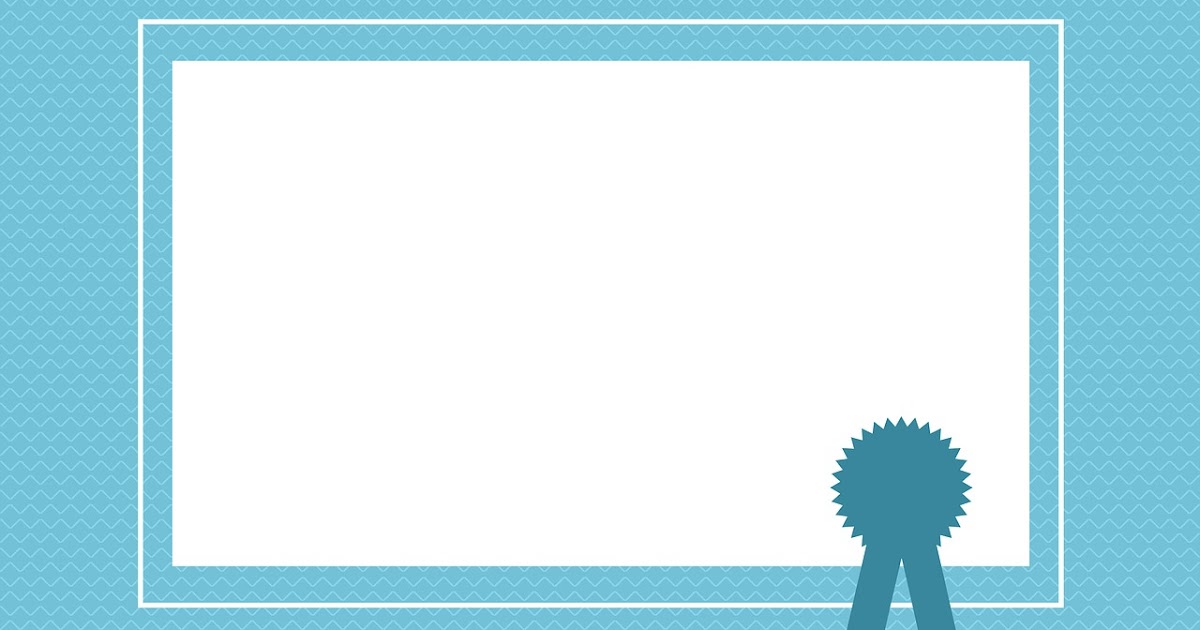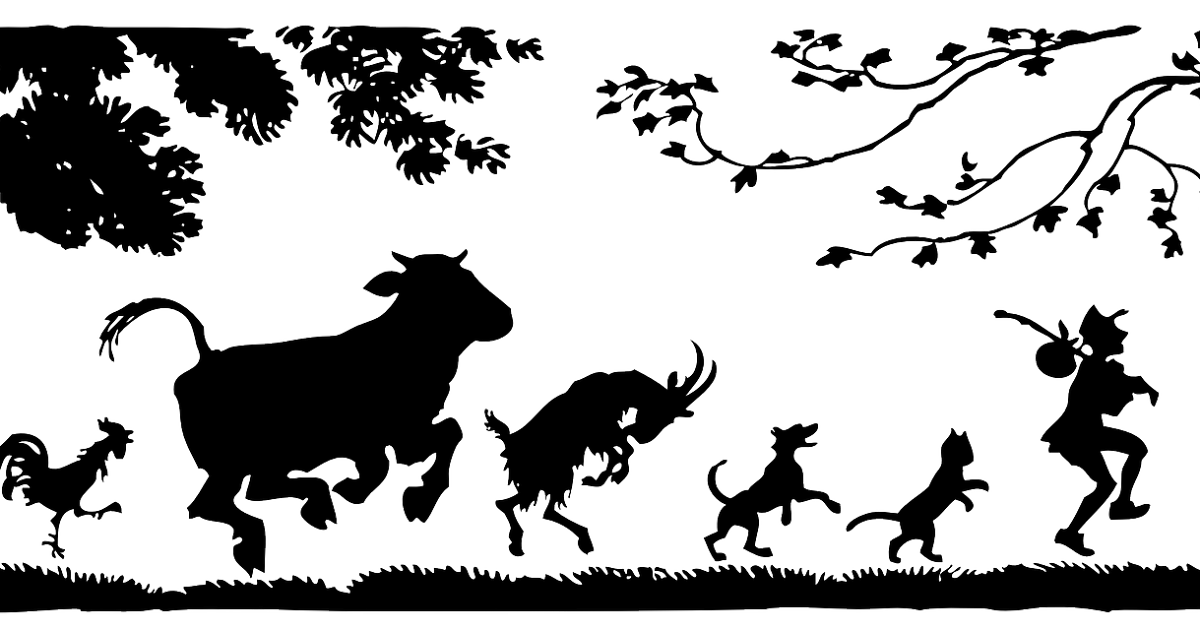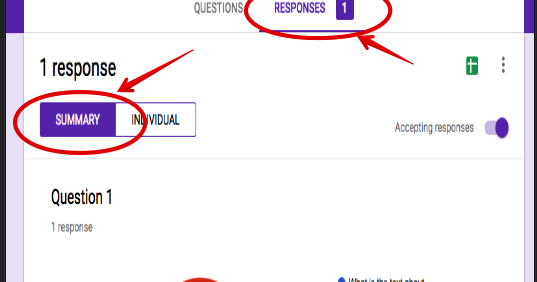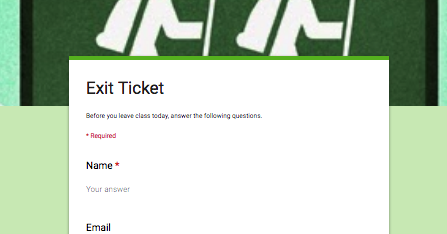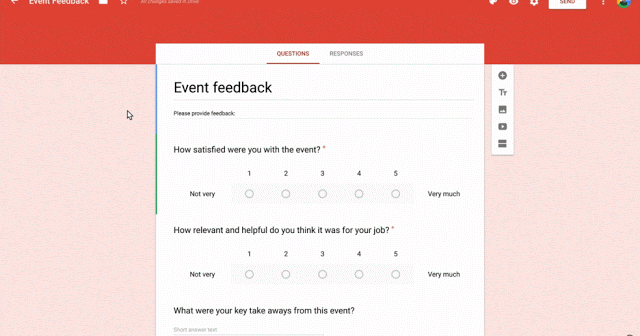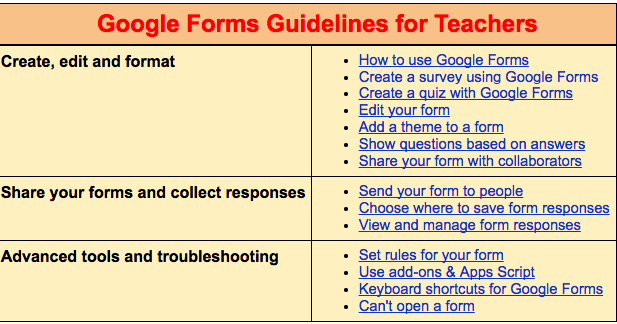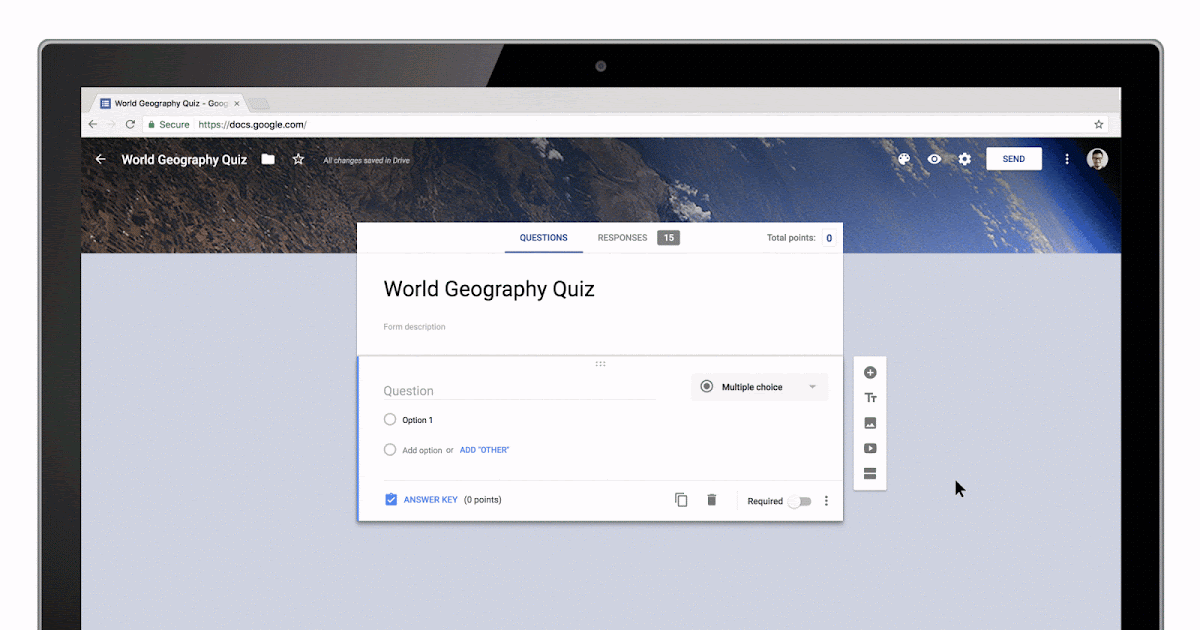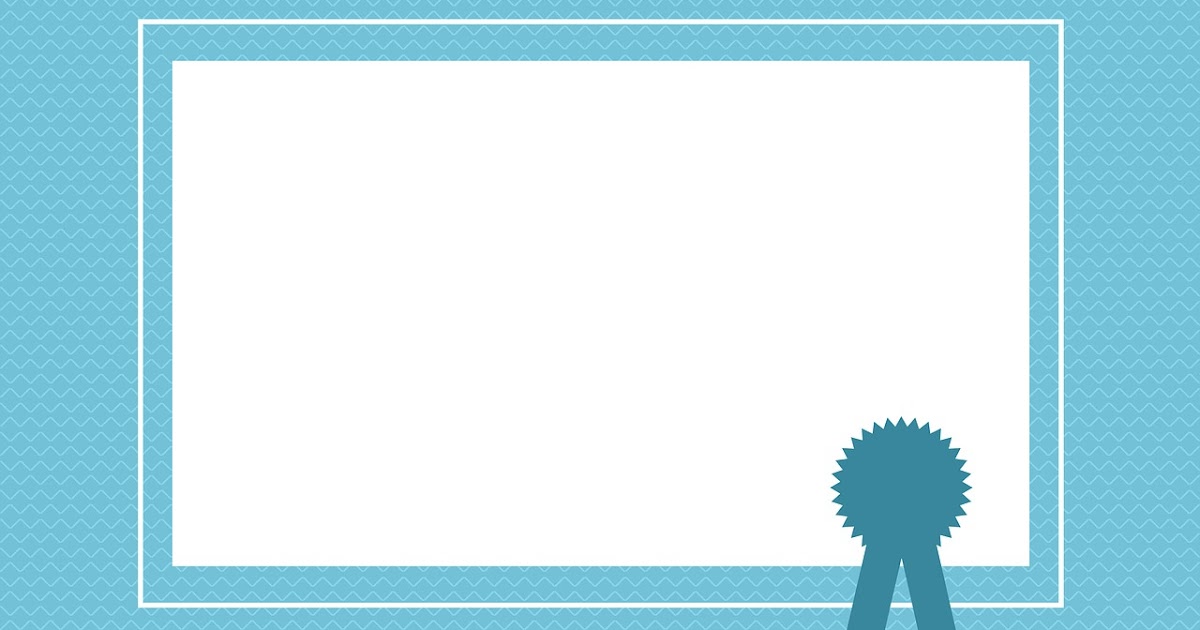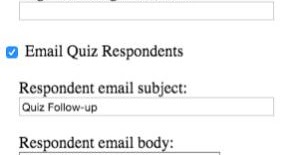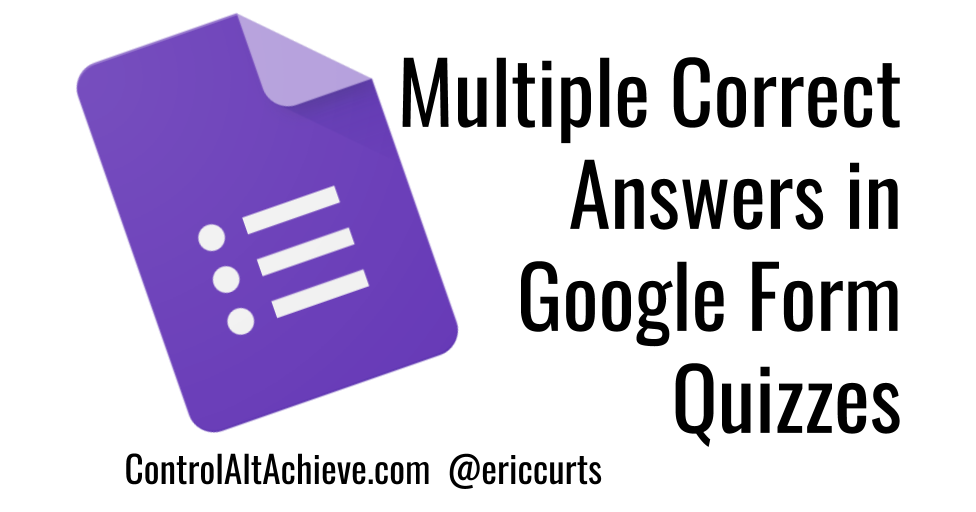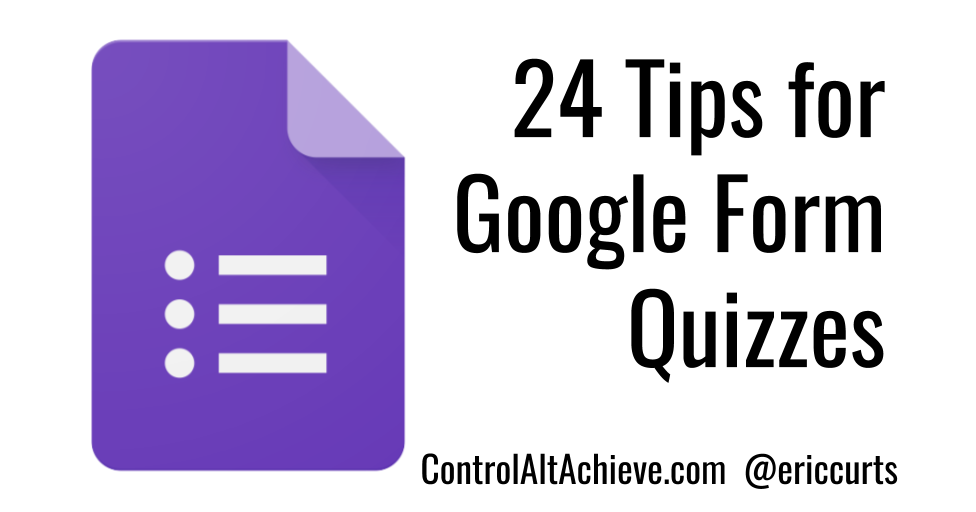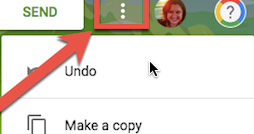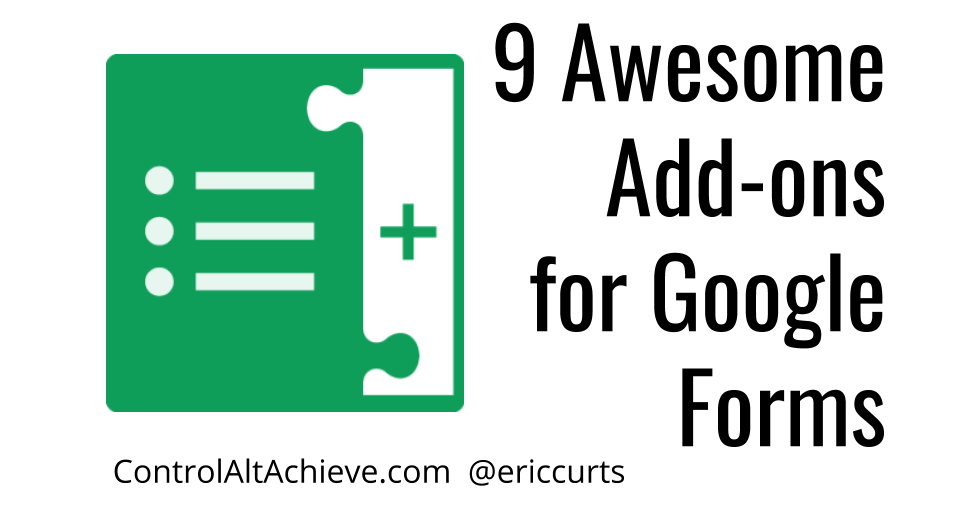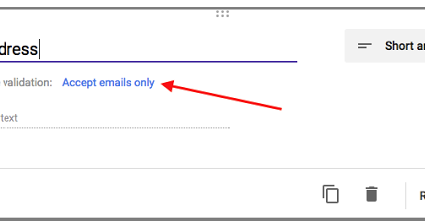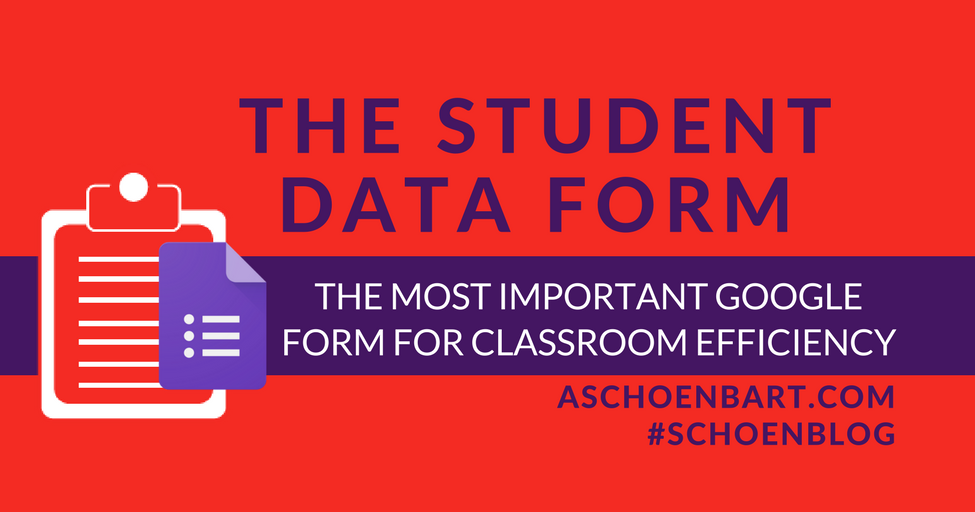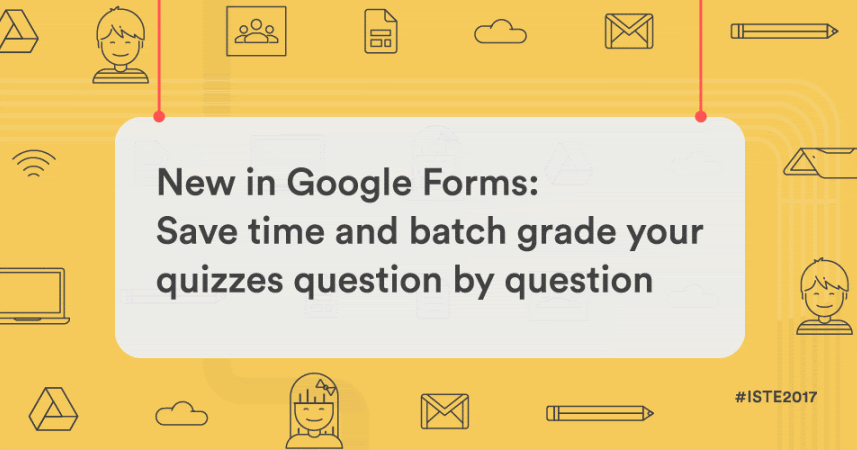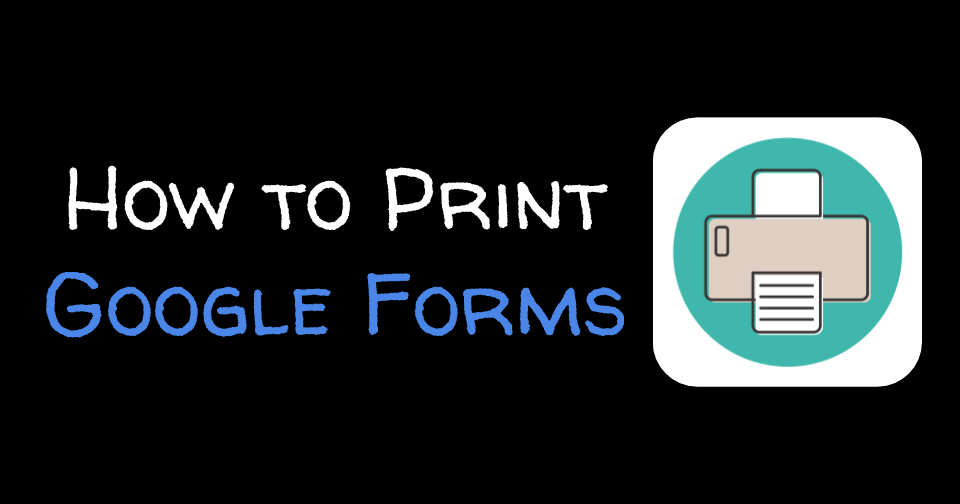Free Technology for Teachers: Upload Files As Responses To Google Forms - Coming Soon
How to Get Started Using Google Forms for Classroom Quizzes - YouTube 15 minute primer
Teachers Guide to Using The New Google Forms ~ Educational Technology and Mobile Learning
Teachers Visual Guide to The New Google Forms ~ Educational Technology and Mobile Learning
How to Enable Automatic Grading in Google Forms - YouTube
Free Technology for Teachers: Flubaroo Compared to the New Google Forms Auto-grading Feature
Free Technology for Teachers: Google Forms Can Now Automatically Grade Quizzes Without an Add-on
Control Alt Achieve: New Google Forms Quiz Feature vs Flubaroo
Start by filling out this form
Whoa! How could you use that in your class?
Where do the answers go? Here or There
How do I make my own?
Can I have them graded automatically?
When would you use a survey rather than a test or quiz?
Types of questions:
Paragraph
Text --Short answer
Multiple Choice
Checkboxes
Drop down list
Scale
Grid
Date
Time
Add an image or a video
Google Apps update alerts: Add images to questions and answers in Google Forms
Free Technology for Teachers: How to Use Images as Answer Choices in Google Forms
Task 1: Now Its your Turn! Create a three question survey and send it to your colleagues!
Let's go over the results!
Multiple pages and the if/then scenario
Add images
Add video
Task 2: Now create a ten point quiz for your class. include a question with an image in it and a question with a video as a part of it. Again share with the group.
The summary of responses
View the live form
accepting responses
Receive Email Notifications from Google Forms - YouTube
collect their address or name
Progress Bar
Are you ready to grade them automatically?
How to Enable Automatic Grading in Google Forms - YouTube
Flubaroo is for you! http://www.flubaroo.com/
Free Technology for Teachers: Ten Things Flubaroo Can Do for You
How to Accept Multiple Correct Responses With Flubaroo - YouTube
Control Alt Achieve: New Google Forms Quiz Feature vs Flubaroo
How to Distribute Digital Stickers in Flubaroo - YouTube
How to Enable Automatic Grading in Flubaroo - YouTube
How to print Flubaroo grades or save them as a PDF. - YouTube
Free Technology for Teachers: Flubaroo Adds a New Feedback Option - Stickers & Badges
GAFE: Automate The Grading Process With Flubaroo - YouTube
Other grading addons:
Choice Eliminator 2 - Google Forms add-on
An Easy and Quick Way to Grade Quizzes on Google Drive Using Super Quiz Tool
Super Quiz - Google Sheets add-on
A Very Good Tool to Create Charts from Spreadsheets and Insert Them into Google docs
docAppender - Google Forms add-on
Managing Sign off documents with forms
Are you ready to try it?
Task three add Flubaroo or Super Quiz tool as an add on.
Task four create a quiz, and an answer set or key, then collect answers from your fellow teachers, and grade it.
What are the strengths and weaknesses of these?
Teaching Ideas
Gamify your classroom with Google Forms | GoogleAppsAction.com
80+ Google Forms for the classroom
How to Use Google Forms in the Classroom | Ask a Tech Teacher
The Magic Automatic Lesson Planner with Google Forms | Ditch That Textbook
Free Technology for Teachers: How to Create a Check-in/ Check-out System In Google Forms
How to Create a Multiple Part Test in Google Forms - YouTube
Teacher Tip- Use Google Forms to Instantly See students Feedback
How to Create Image-Based Quizzes in Google Forms
How to Create a Simple Check Out / Check In System in Google Forms
Google Forms - Kern Kelley-- templates for teachers
5 Creative Ways Schools Can Use Google Forms (That Aren’t Surveys) | The Gooru
Doc To Form - Google Docs add-on,
BETT 2014 (Thurs): Paul Crossley presenting on Google Forms - Formative Assessment - YouTube
Making a connection with students using Google forms
Google Forms & Flipped Class Videos - YouTube
Where to Locate and Download Google Form Add-ons - YouTube
Using Google Forms to Create a Quiz - YouTube
How to Use Google Forms to Survey Employee Engagement - BetterCloud Monitor
How Tos
How to Randomize Google Forms Response Options - YouTube
Add Images to Questions and Answers in Google Forms - BetterCloud Monitor
Free Technology for Teachers: Two Ways to Use Data Validation in Google Forms
Using Google Forms - Google Docs-- a 12 page how to book all in one place- could print!
Two Google Forms Tips Every Teacher Should Know about ~ Educational Technology and Mobile Learning
The Schoenblog: THE SCHOENCAST: Tips for Viewing Form Responses in Sheets
4 Updates to Google Forms You're Going to Love | The Gooru
Multiple Google Forms to One Spreadsheet | Teacher Tech
Free Technology for Teachers: How to Resize Videos in Google Forms
Four ways to customize your Google forms
8 steps to create engaging Google forms
Three important updates to Google forms teachers should be aware of.
How to be informed when someone completes your Google Form
Customize Background images and themes in forms
How to Use Your Own Images in Google Forms Headers
How to print a Google Form or save it as PDF - YouTube
How to Change Access Settings in the New Version of Google Forms - YouTube
ADDONs
Free Technology for Teachers: My Five Most Frequently Recommended Google Forms Add-ons
Email Notifications for Forms - Google Forms add-on
Free Technology for Teachers: Three Google Forms Add-ons To Help You Manage Parent Volunteers
Two Great Add-ons to Use with The New Google Forms ~ Educational Technology and Mobile Learning
Free Technology for Teachers: g(Math) for Google Forms Now Supports Handwritten Responses
Free Technology for Teachers: 5 Five Google Forms Add-ons I Frequently Recommend
great Forms tool - Form Limiter -- put limits on how ueres interact with your form
A script to make what is collected from a form easy to email out
Google Form Add-Ons Have Arrived
How to Eliminate Choices as They're Used on Google Forms
Use The Form Limiter Add-on To Control Form Response Quantity
Free Technology for Teachers: Coordinate Back-to-School with Choice Eliminator and Google Forms