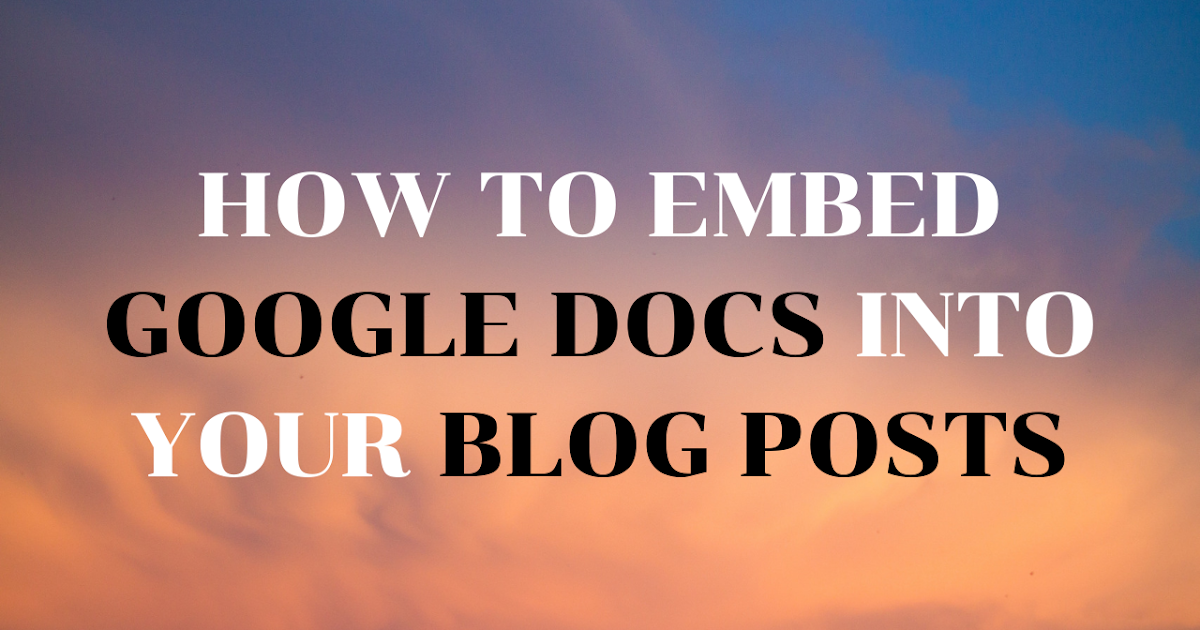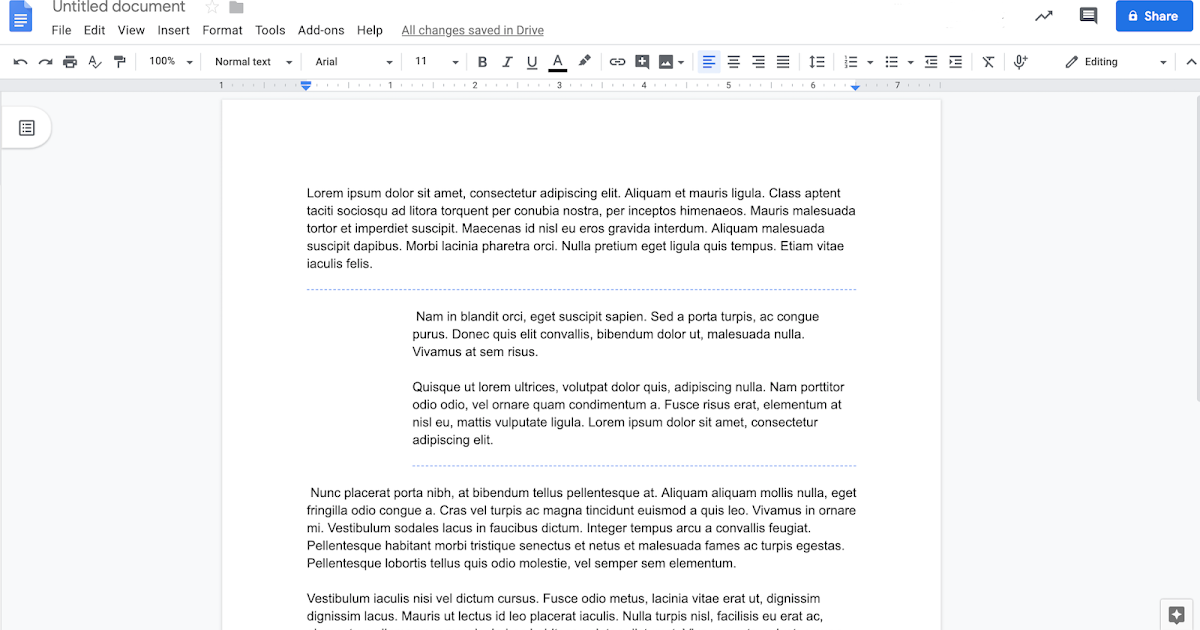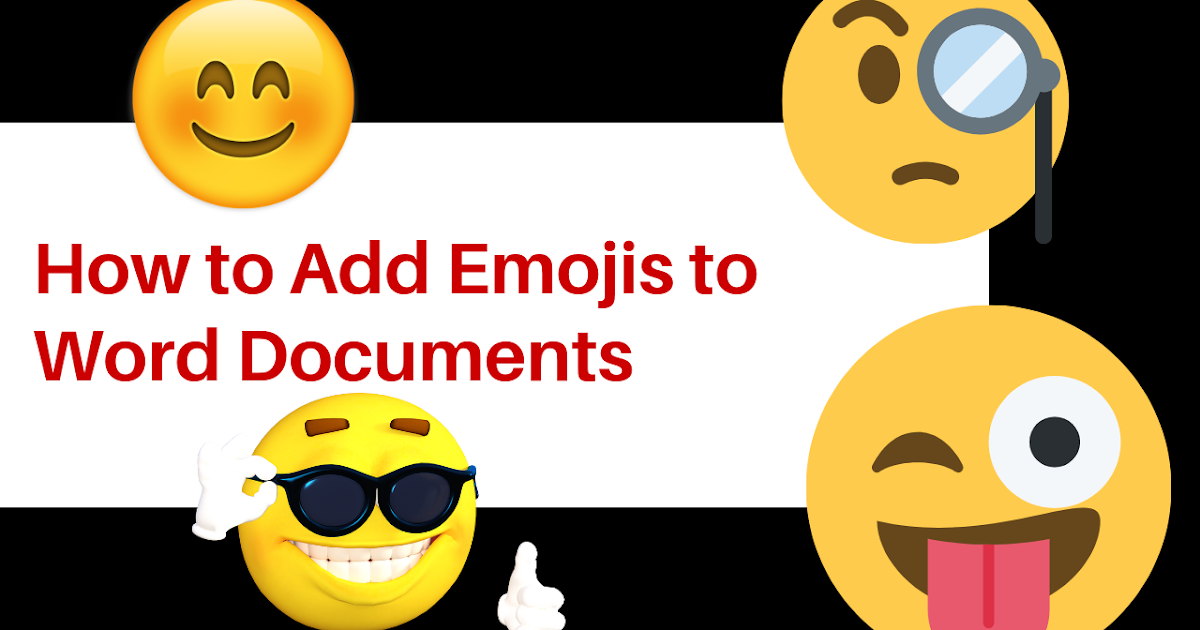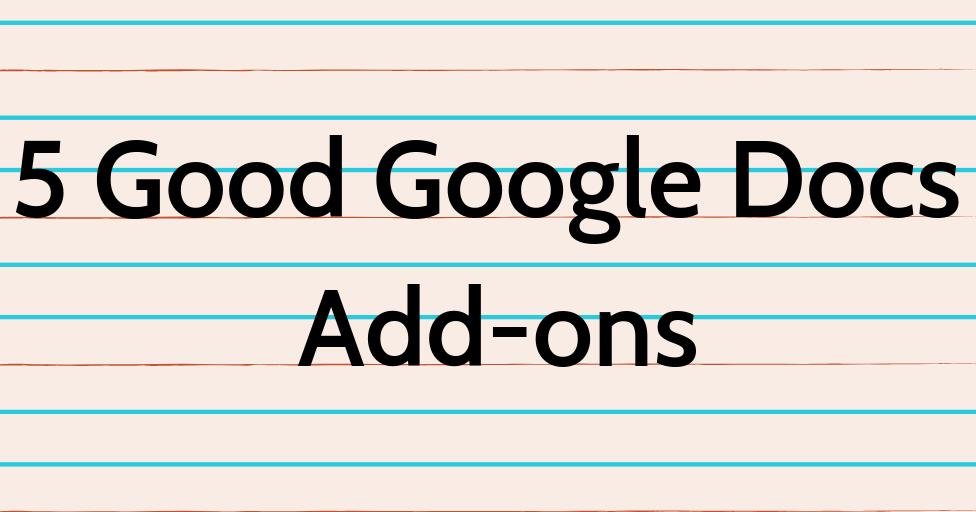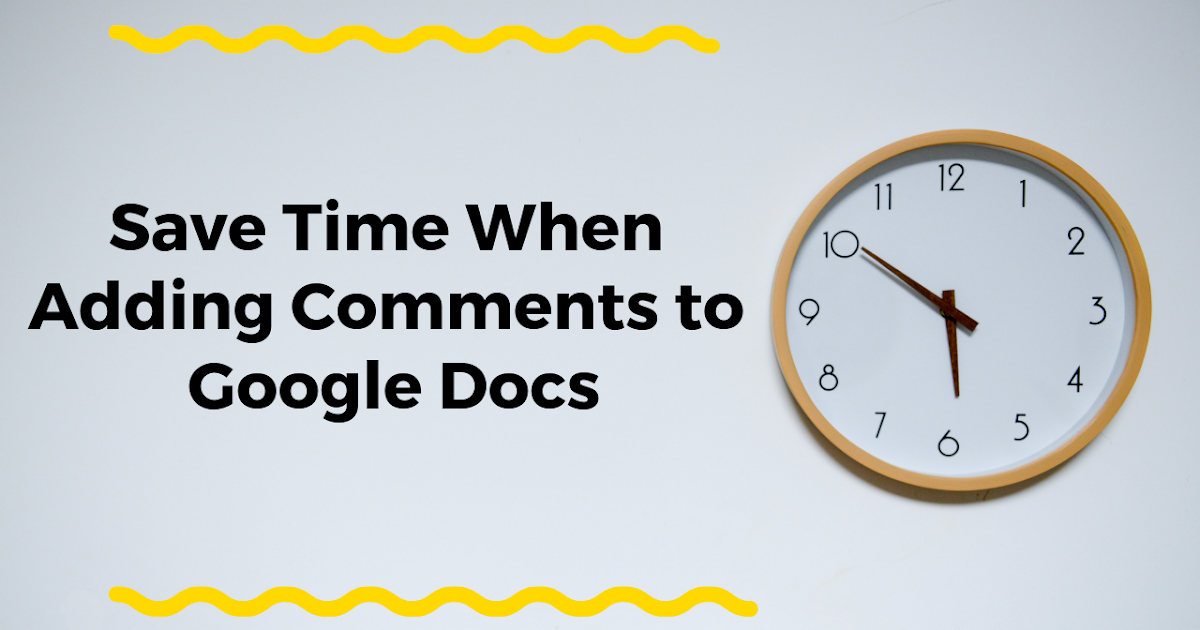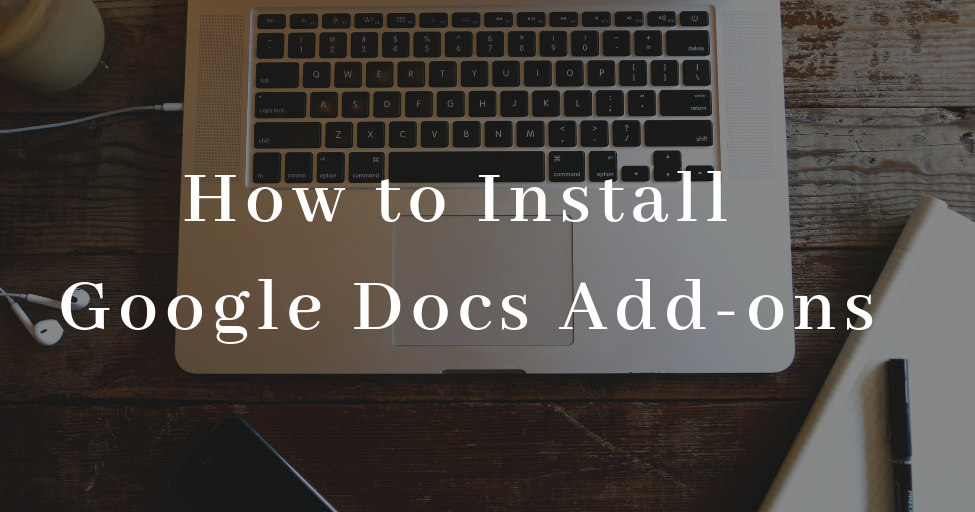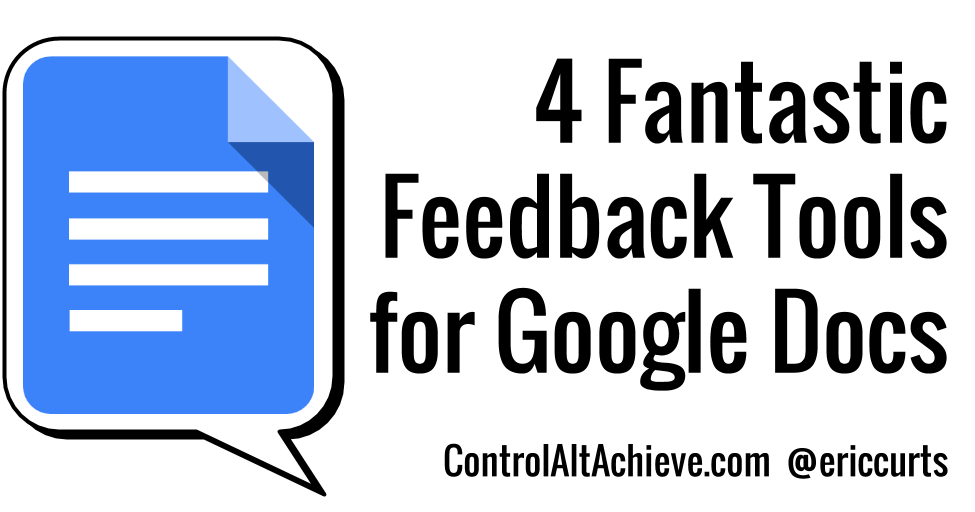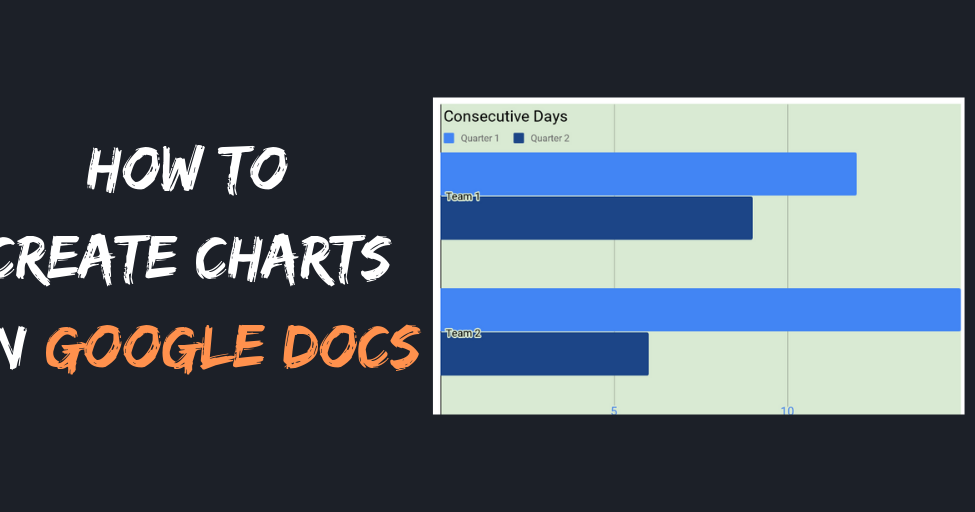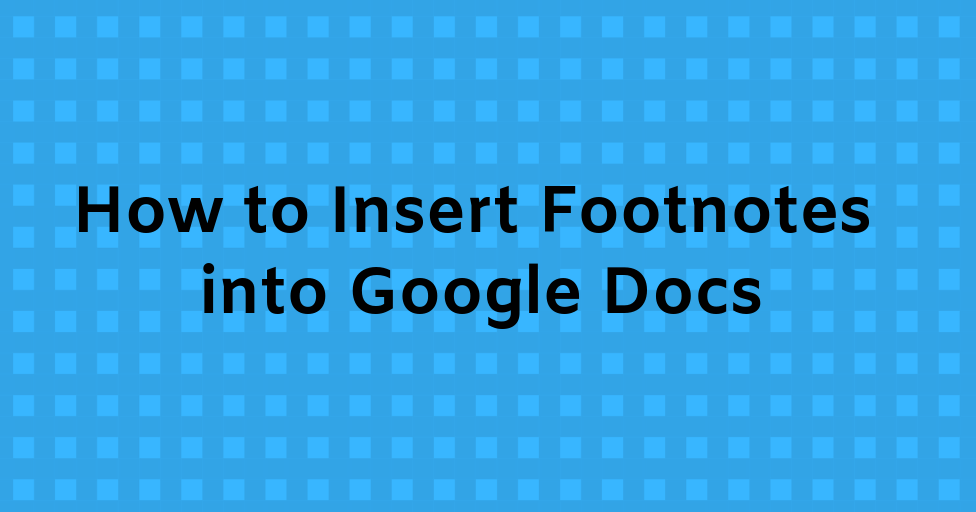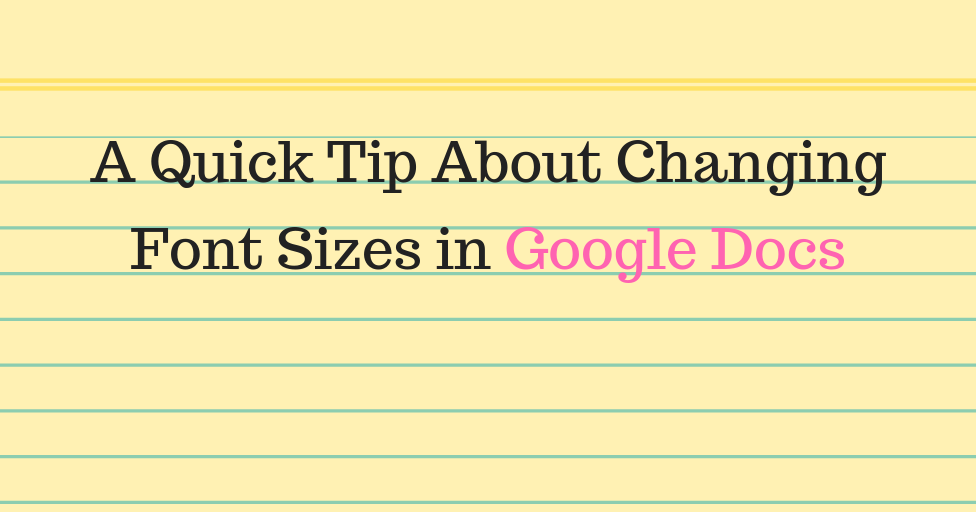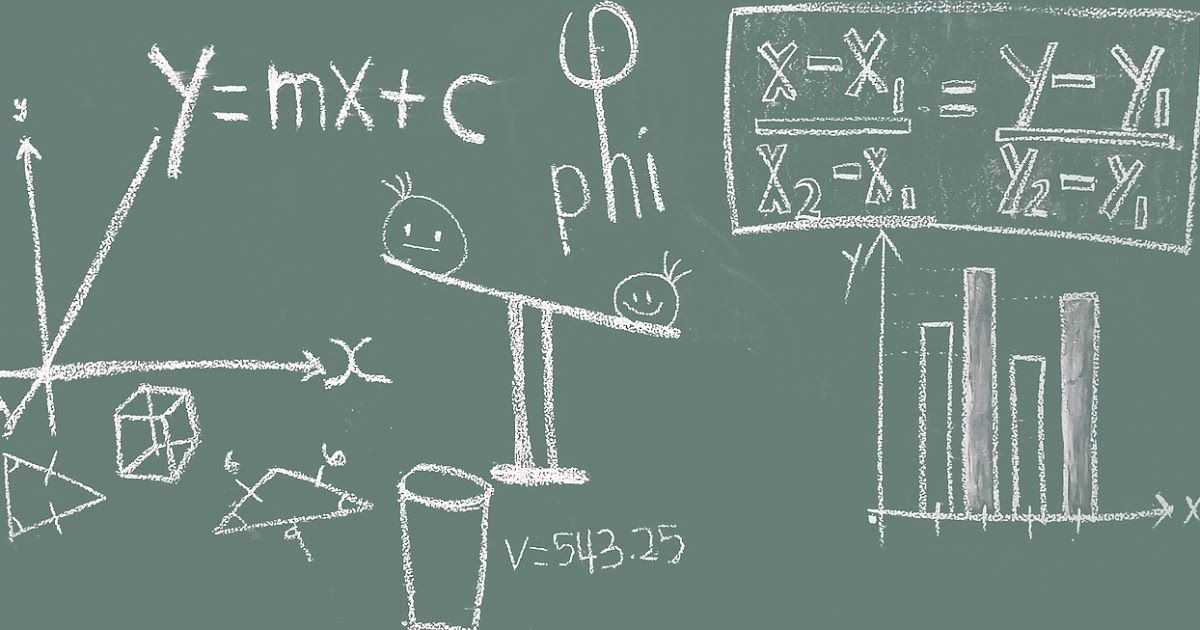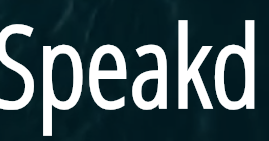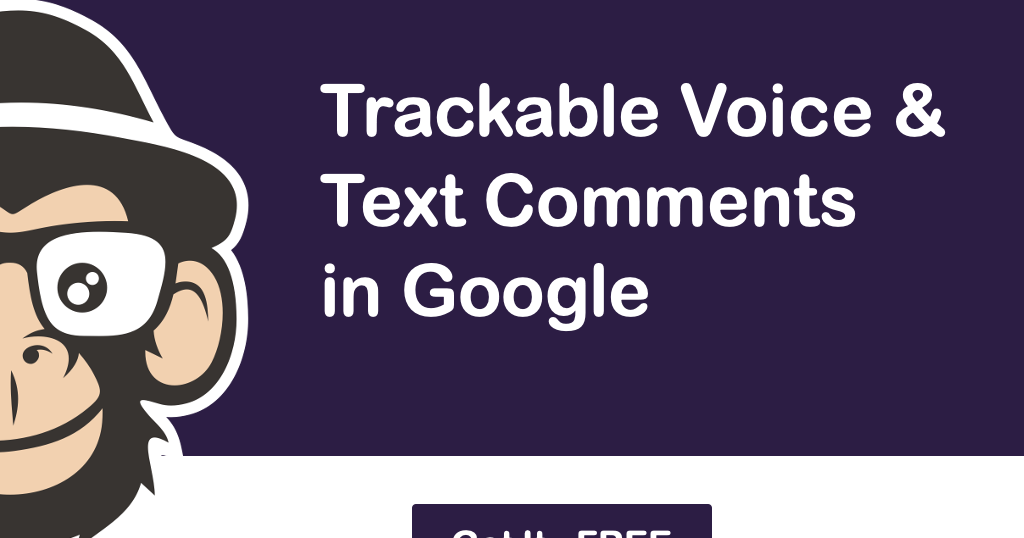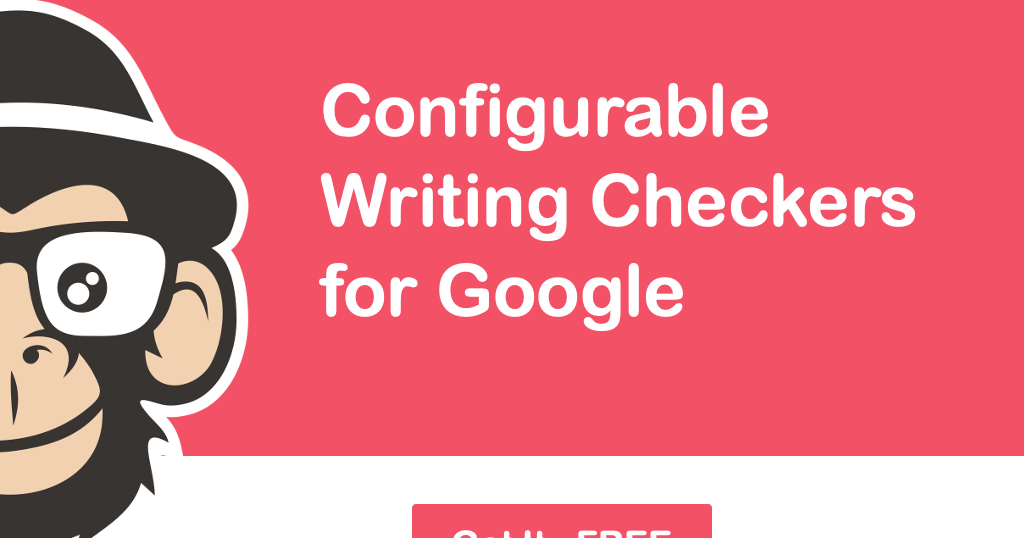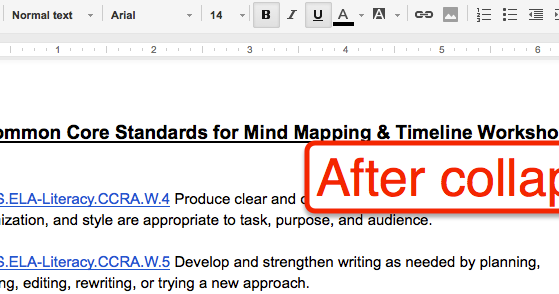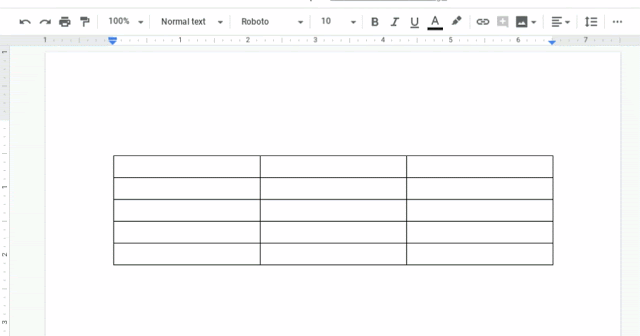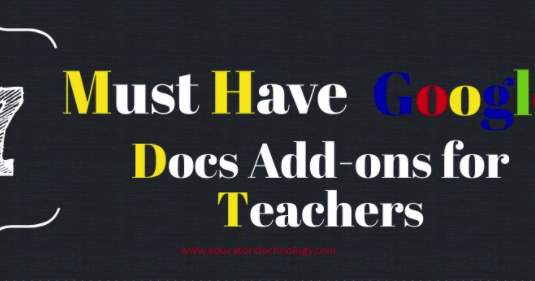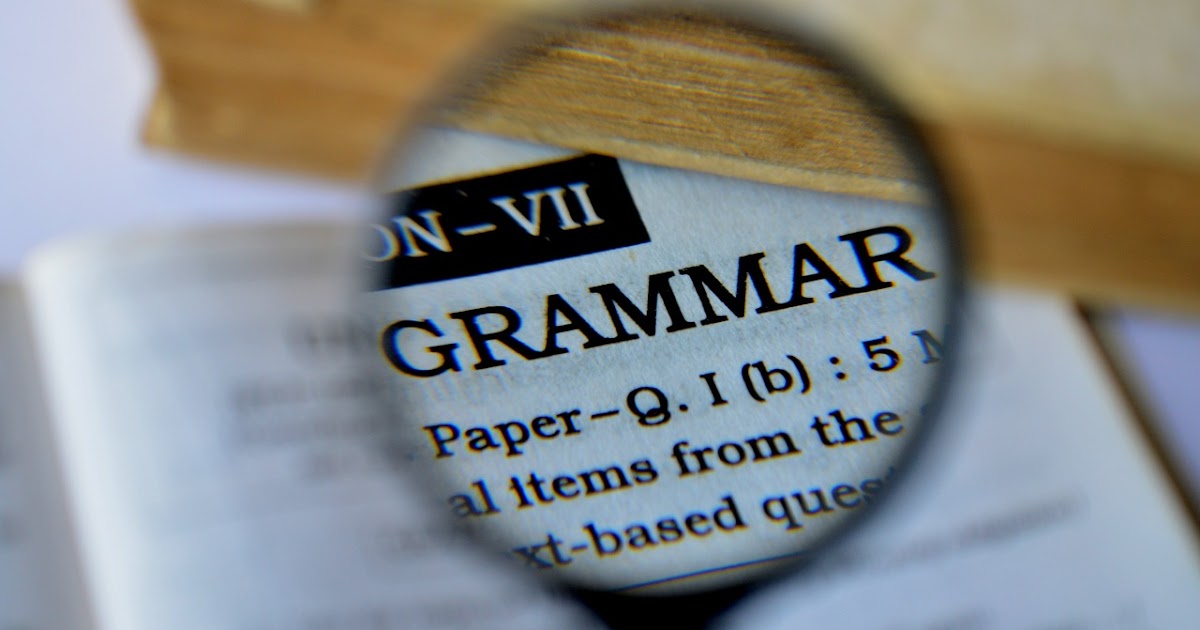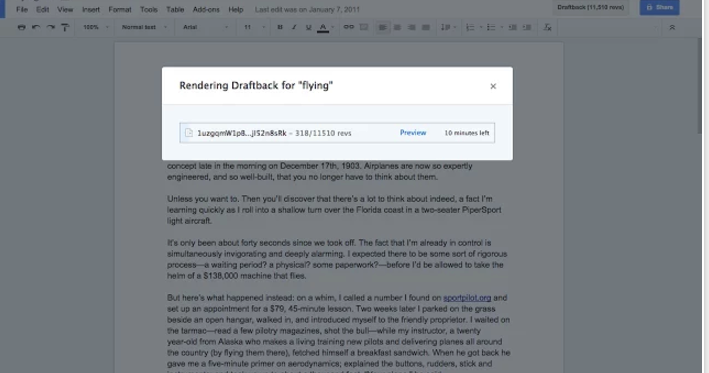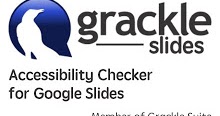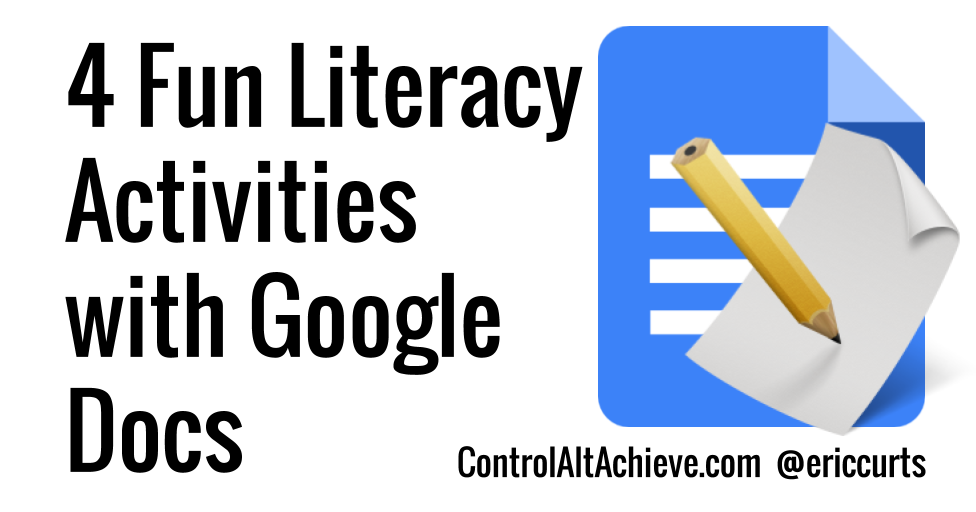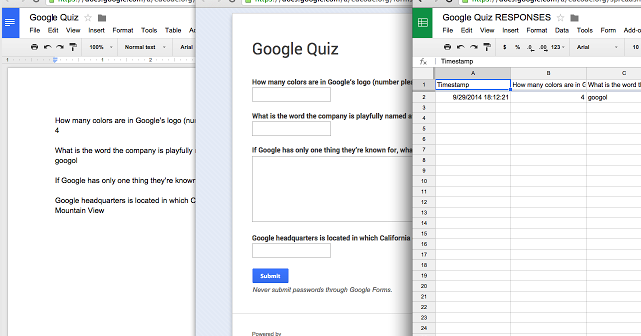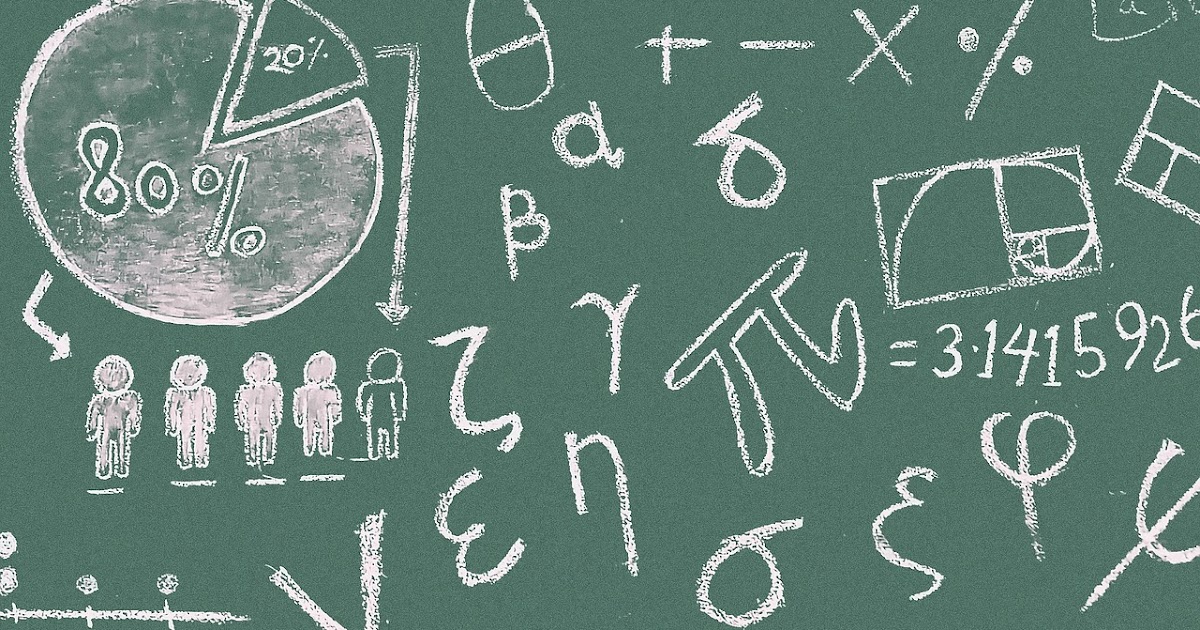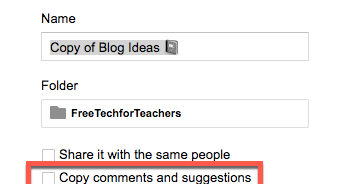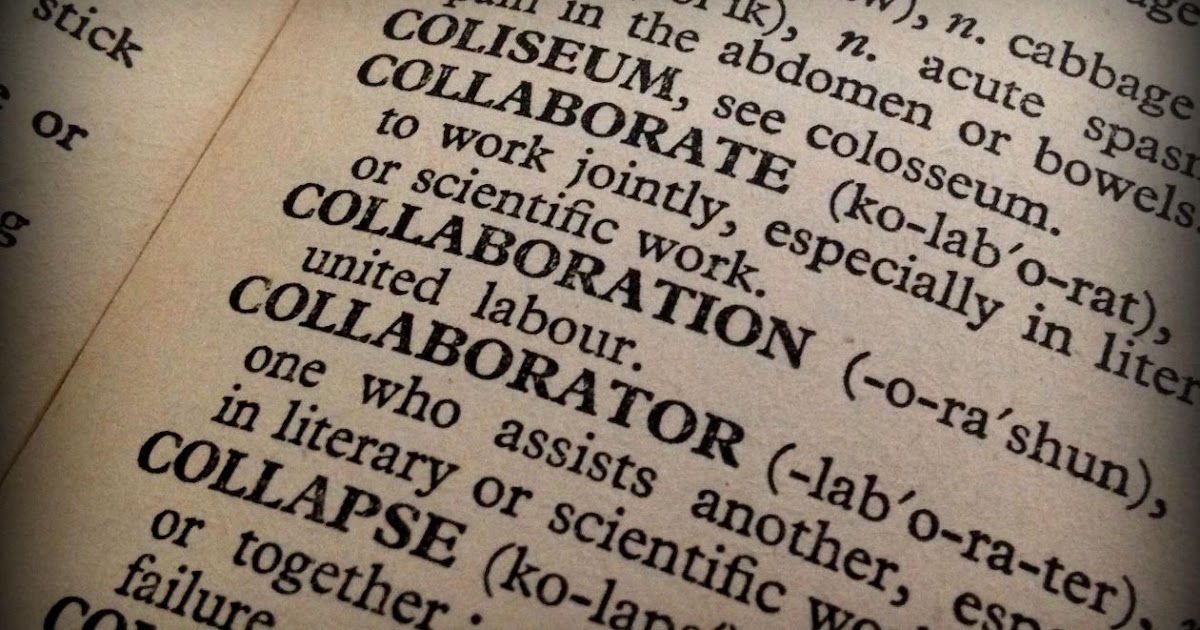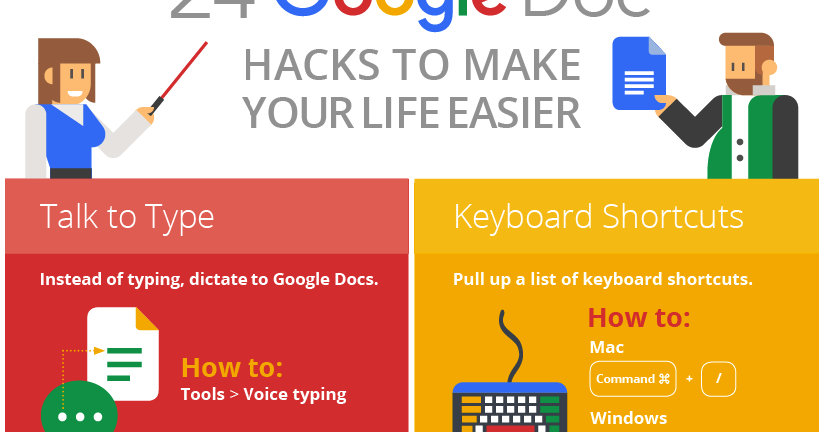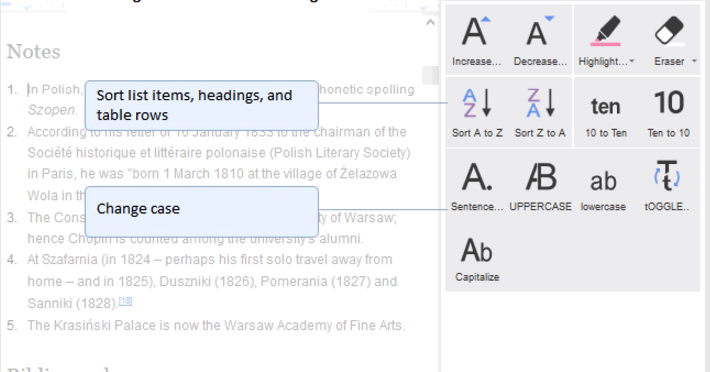docs.google.com/document/d/1IdnRvozUHByB4nl9yZoHbT_kBa8bcmcxilr6upN6tAc/edit-- Engaging ELA activities with Google Docs
Write Faster With These Two New Google Docs Featureswww.freetech4teachers.com/2020/02/write-faster-with-these-two-new-google.html
freetech4teachers.com/2019/08/how-to-add-video-and-audio-comments-to.htmlwww.freetech4teachers.com/2019/08/how-to-add-video-and-audio-comments-to.html
freetech4teachers.com/2019/08/add-video-comments-to-google-documents.htmlwww.freetech4teachers.com/2019/08/add-video-comments-to-google-documents.html
catlintucker.com/2017/08/google-docs-scavenger-hunt/
classtechtips.com/2017/08/31/spark-page-to-publish-google-docs/
10 Google Apps Tricks to Learn for 2017 - Teacher Tech
Free Technology for Teachers: Google Returns the Reference Citation Option to Google Docs
Drive and Docs: Basics - YouTube
Free Technology for Teachers: How to Use the Lesson Plan Add-on In Google Docs
It's Just like Word Sort of.....
Less load time
Auto save on all time
Less stuff to confuse the students and myself.
Sharing is so cool!
Research is so cool!
the 'add on's are so cool!
I didn't pay for it!
5 Awesome Google Docs, Slides, and Sheets Templates to Use With Students | Instructional Tech Talk
Type with your voice - Docs editors Help-How to use voice typing in Google Documents - YouTube
You Can Now Use Your Voice to Format and Edit Your Google Docs - YouTube
Free Technology for Teachers: Improved Voice Typing in Google Docs - A List of Commands
Grammarly Spell Checker & Grammar Checker - Chrome Web Store
Don't assume anything with evolving Google Docs - TechRepublic
Free Technology for Teachers: 3 Google Docs Options First Time Users Often Ask About
5 Excellent Google Docs Templates for Teachers ~ Educational Technology and Mobile Learning
Name it ! Please?
File
Make a copy
Down load as-
Publish to the web
email collaborators
email as an attachment
Classroom uses for these?
Edit
The Web Clipboard
How (and Why) to Save Content for Later in Google Docs
Find and replace
Insert
Image
Drag and drop or choose from my drive on my computer
Take a snapshot
By url
My albums (from Google + saved photos)
From you Google Drive
3 Easy Ways to Download Images from Google Docs - BetterCloud Monitor
How to Cite Images Found in Google Docs & Slides - YouTube
Search-- Be careful with kids here! Safe Search is on but....
How to add accent marks in Google Documents - YouTube
What will you have to say to students about these?
link
equation-- yes math problems - symbols- etc,.
Drawing
Table
Free Technology for Teachers: A Few Tips on Using Tables in Google Docs & Slides
Footnote -- easy! but not a bibliography here-- that comes later.
Comment-- on a student's work! When would you use this?
How to Use the Insert Comment Button - YouTube
Characters
Horizontal line
Page numbers
Table of Contents
Format- subscript, superscript, strike through, crop image,
line spacing
lists-- Choose your Outline style here
numbered list
bullet lists
How to Insert Columns into Google Docs - YouTube
How to Create Columns in Google Docs - YouTube
Create Fillable Text Boxes in Google Docs - BetterCloud Monitor
Tools
Spelling - or right click and take the top one?
What Changes in teaching does this bring on?
Define - use to teach language?
Translate document-
Word Count -- Be careful how you assign they will check this!
'Add on's--- Resources quickly there for writing
Lesson Plan Tool For Docs - Google Docs add-on
Make Conference Calls Inside Google Docs - BetterCloud Monitor
for example; Bible verse, thesaurus, Bibliography, Table of contents, Grammarly, JoeZoo Express - Google Docs add-on,JoeZoo Express | Simplifying Writing JoeZoo Express - Google Docs add-on,How to install and setup JoeZoo Express for teachers - YouTube, --Free Technology for Teachers: How to Share Rubrics in JoeZoo
Doc To Form - Google Docs add-on,
10 of The Best Google Docs Add-ons for Teachers ~ Educational Technology and Mobile Learning
docAppender - Google Forms add-on, Feedback in Google Docs - YouTube
speech recognition, Text help Study skills,Speech recognitionEasily Create Collaborative Diagrams and Mind Maps on Google Drive, DocHub - View, Edit, Sign PDFs - Chrome Web Store
Kaizena - student feedback addon, Table Formatter - Google Docs add-on
OrangeSlice: Teacher Rubric - Google Docs add-on, How to install Google Documents Add-ons - YouTube ,
GradingHelp - Google Docs add-on, 12 Free Add-Ons That Take Docs and Sheets to the Next Level | The Gooru
Wizkids CAS - Google Docs add-on--Wizkids CAS Graphing Calculator - YouTube, The New Google Drive Plug-In for Microsoft Office | The Gooru, Create graphs and complex math equations directly from the Google Docs sidebar with g(Math) - TechRepublic, 12 Free Add-Ons That Take Docs and Sheets to the Next Level - The Gooru Best Resources for Google Apps,DocSecrets, How To Hide Private Information In A Google Doc - YouTube,VexTab Music Notation - Google Docs add-on, 4 Great Google Drive Add-ons for Math Teachers ~ Educational Technology and Mobile Learning; 10 of The Best Google Docs Add-ons for Teachers ~ Educational Technology and Mobile Learning;4 Great Google Drive Tools to Make The Best of Your PDFs ~ Educational Technology and Mobile Learning, 3 Important Google Docs Add-ons to Help You Create Neat Documents ~ Educational Technology and Mobile Learning, Free Technology for Teachers: Skip the Spreadsheet, Use This Add-on to Create Google Docs Word Clouds-- 12 Free Add-Ons That Take Docs and Sheets to the Next Level - BetterCloud Monitor--12 Free Add-Ons That Take Docs and Sheets to the Next Level - BetterCloud Monitor
How to Create a Word Cloud in Google Docs - YouTube--How to create a word cloud in Google Documents - YouTube
3 Great Grading Add-ons for Google Docs ~ Educational Technology and Mobile Learning--Add Text to Your Image Just By Right-Clicking - BetterCloud Monitor-- Try This New AI-Powered Thesaurus for Google Docs - BetterCloud Monitor--
3 Good Google Docs Add-ons to Enhance Students Writing ~ Educational Technology and Mobile Learning
Our Top 10 Google Docs Add-ons of 2016 ~ Educational Technology and Mobile Learning
Help-- keyboard short cuts
That thingy in the corner!
Right Click
Task 1 Add on Bible verse or another of the add on's
Task 2 Describe how Docs will help you meet standards and curricular goals.
Use the shared document created by Mark.
All need to contribute to the document!
Task 3 Write a one page paper on either balloons, bears, beans or belching.
12 point type, no more than 1 and a half spaced, with two images, two links, a quote, properly cited with footnotes; then share with me and at least one other person .
Task 5 -- If you have time go over these:
10 Google Docs Hacks Every Teacher Should Know - Daily Genius
Resources
8 Important Google Docs Tips for Teachers and Students ~ Educational Technology and Mobile Learning
How to use Google Docs Explore on an Android device - YouTube
Work Faster in Google Docs with These 10 Useful Keyboard Shortcuts - BetterCloud Monitor
3 Ways to Make Your Google Docs Look More Professional - BetterCloud Monitor
8 Tools to Make the Writing Process Easier in G Suite - BetterCloud Monitor
How to Share Google Docs With People Who Don't Have Google Accounts - YouTube
Free Technology for Teachers: Get More Room to Work In Google Docs With Just One Click
How to Quickly Copy Formatting in Google Docs - BetterCloud Monitor
3 Strange Things You Can Do With Google Docs That Are Actually Super Useful - BetterCloud Monitor
Free Technology for Teachers: Add Page Numbers to Your Google Docs Table of Contents
How to Delete an Unwanted Page in Google Docs - BetterCloud Monitor
3 Helpful Google Drive Settings - YouTube
Publish good looking Google Docs
Google Apps update alerts: Export Google Docs files as EPUB publications
4 Ways to Keep Your Writing Error-Free in Google Docs, Gmail, and Beyond | The Gooru
Google Docs Cheat sheet for students
A Quick Tip on Deleting Google Documents
Automating Lists in Google docs
15 Effective Ways to Use Google Docs in Class ~ Educational Technology and Mobile Learning
Format block quotations in Google Docs
Publish Google Docs as web pages
How to Insert Special Characters Into Google Documents
4 important features for students
15 effective ways to use Google Docs with students
Create a word cloud with at Google doc and spreadsheet
Adding Docs to multiple folders
Use Google Docs to Convert Images and PDFs to Editable Text
I Tweeted a Google Document and a Neat Thing Happened
9 Things Every Student Should Be Able to Do with Google Drive
Official Gmail Blog: Handwriting input comes to Gmail and Google Docs
Free Technology for Teachers: Convert PDFs to Google Docs to Differentiate Instructional Materials
4 Tips For Making Professional Looking Google Docs
Two Useful Google Drive Tools for Teachers
Two Simple Ways to Create A Table of Content in Google Docs
How to use Handwritten responses in Google Docs--Use g(Math) to use handwriting in Google Documents - YouTube--Google Docs FINALLY Loves Math - Time To Set The Hook...
Here is How to Add Page Breaks to Your Google Docs ~ Educational Technology and Mobile Learning
Keyboard shortcuts for Google Docs - Docs editors Help
3 Handy Google Drive Tools for Math Teachers ~ Educational Technology and Mobile Learning
Providing Authentic Student Feedback in Google Drive - Google Slides
The 6 Most Popular Google Docs Templates for Teachers ~ Educational Technology and Mobile Learning
How to Create and Save a Template in Google Docs | The Gooru
The Schoenblog: 3 Lessons for Feedback & Tracking Growth in Google Docs
Video
How to Use Find & Replace in Google Docs - YouTube
How to make a copy of a public Google Drive file - YouTube
How to Use the Google Docs Outline Tool - YouTube
How to Insert Special Characters in Google Docs, Slides, and Drawings - YouTube
Converting Microsoft Word and Excel Files to Google Docs and Sheets - YouTube
How to Insert Word Art Into Google Docs - YouTube
How to Reset and Replace Images in Google Docs - YouTube
How to Find Famous Quotes in Google Docs - YouTube
Create the Perfect Syllabus Using Google Docs - YouTube
How to do a Mail Merge Using Google Docs - YouTube
Create An Alias That Automatically Distributes Documents - YouTube
How To Hide Private Information In A Google Doc - YouTube
3 Simple Google Docs Formatting Tips - YouTube
How to Convert an Image of Text into an Editable Google Doc - YouTube
Prevent People From Downloading, Copying, or Printing Your Google Drive Files - YouTube
How to Convert an Image of Text into an Editable Google Doc - YouTube
Add a Watermark to a Google Doc - YouTube
How to Create and Use Templates in Google Docs - YouTube