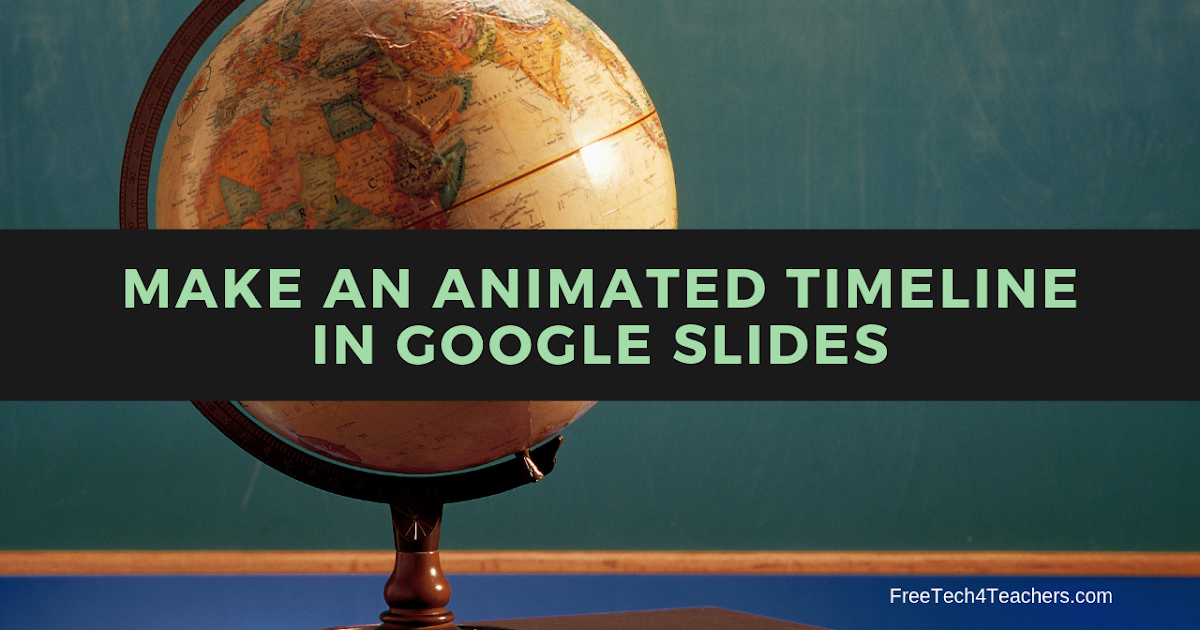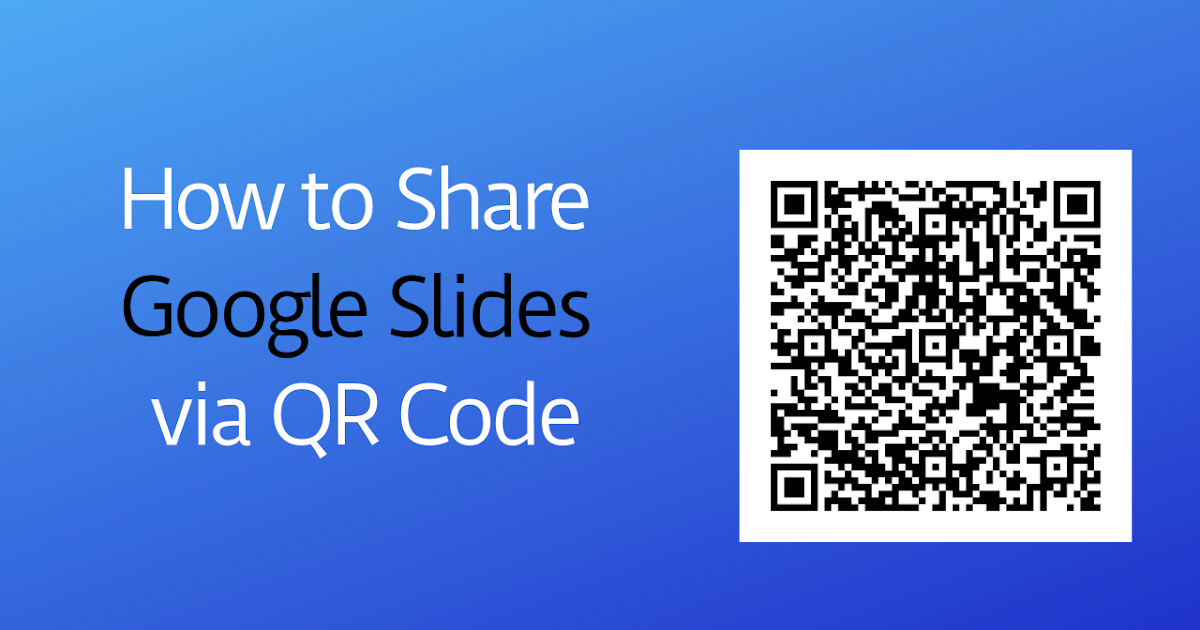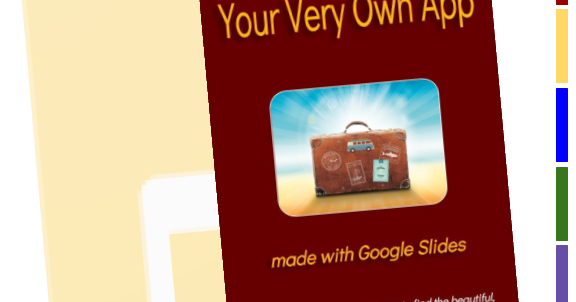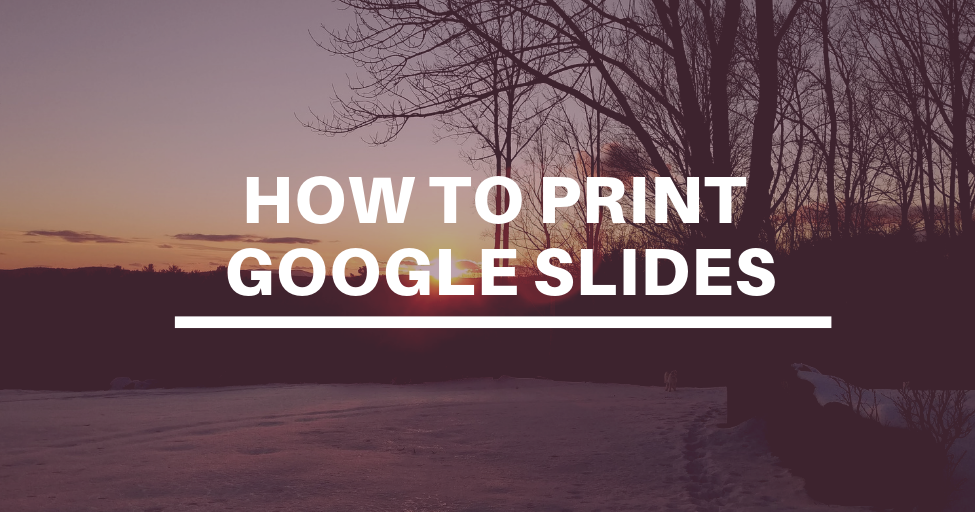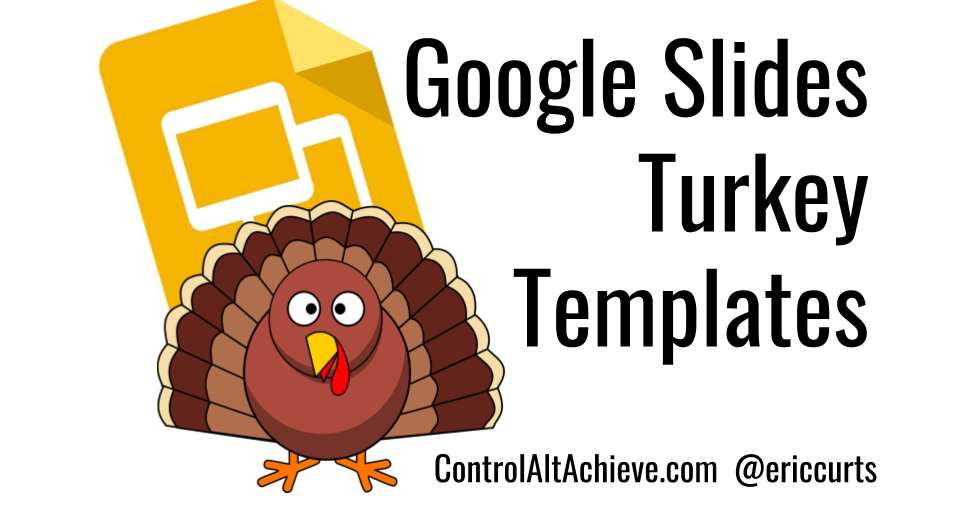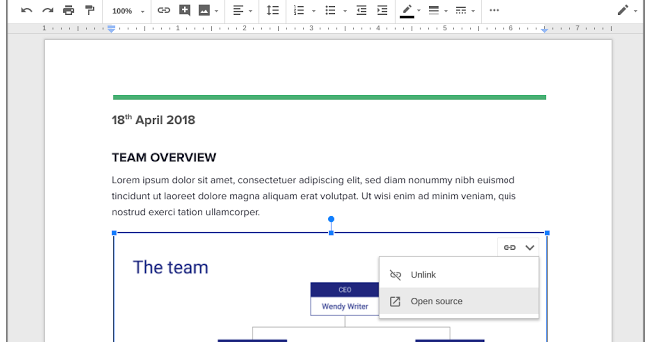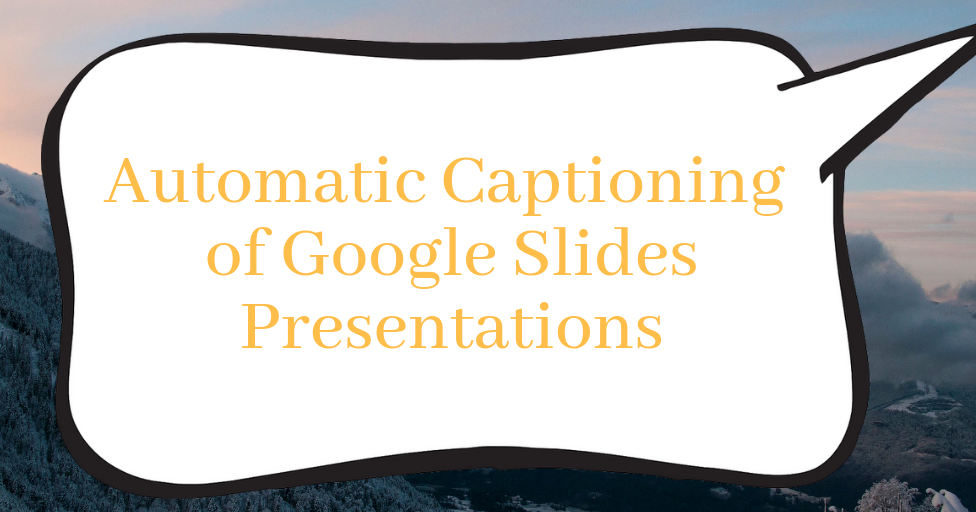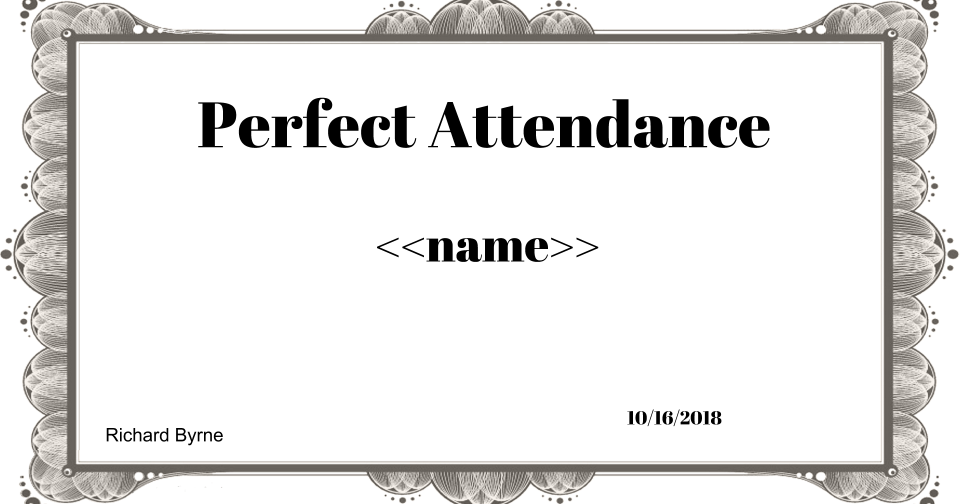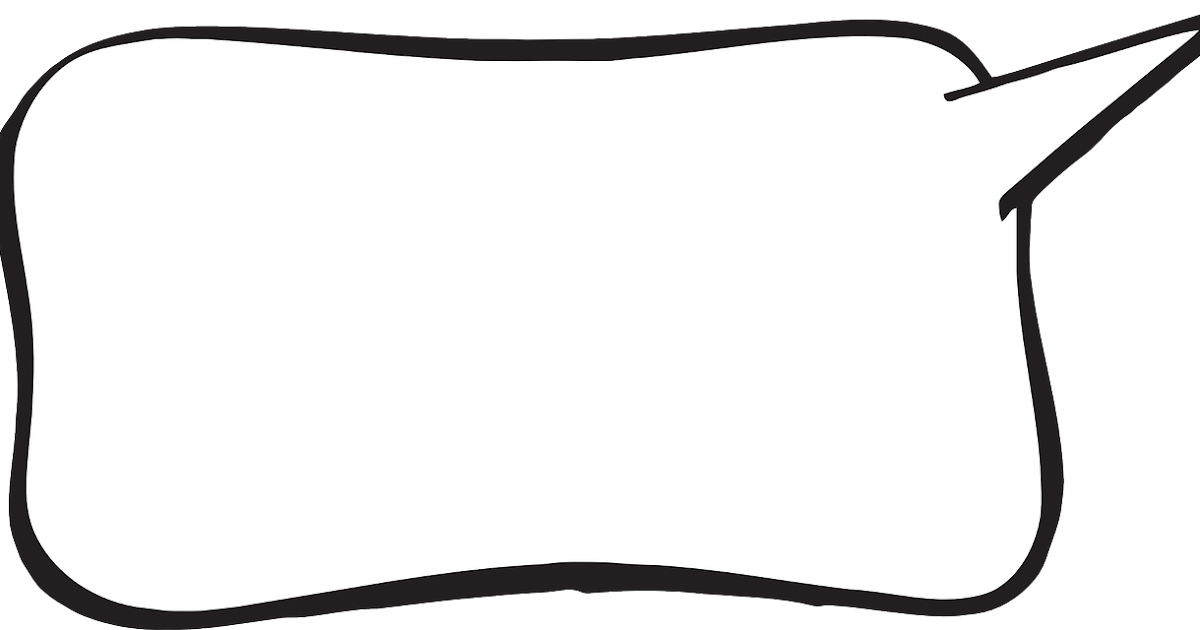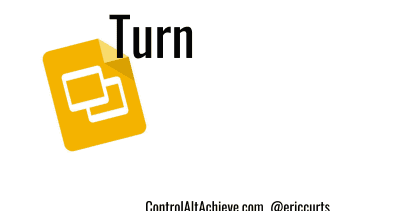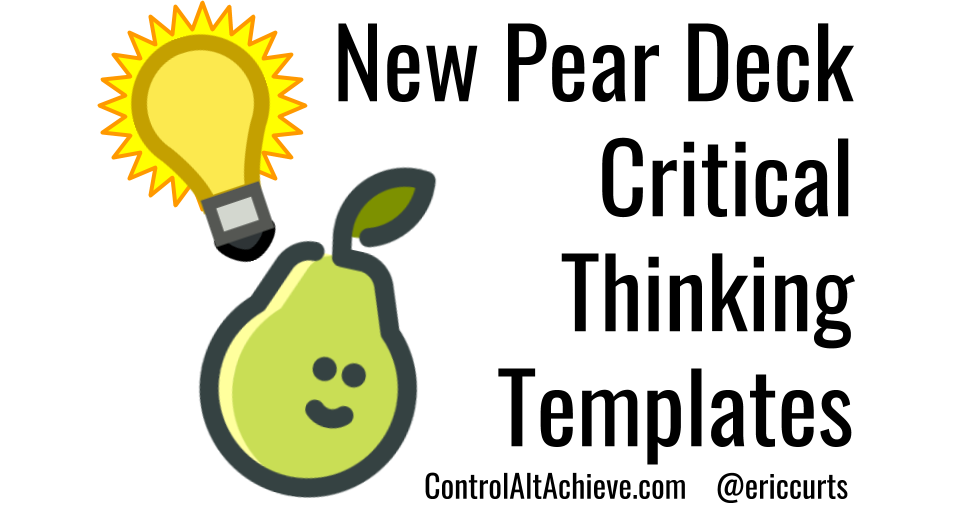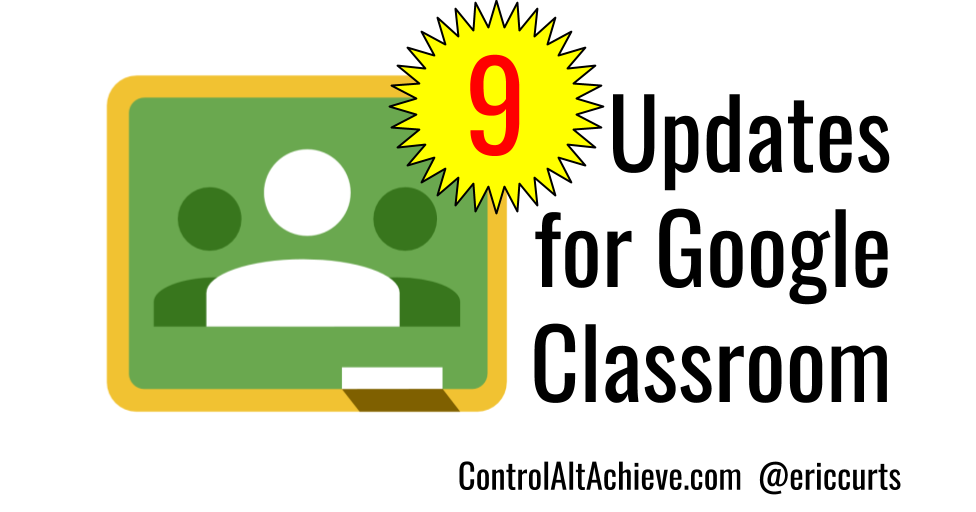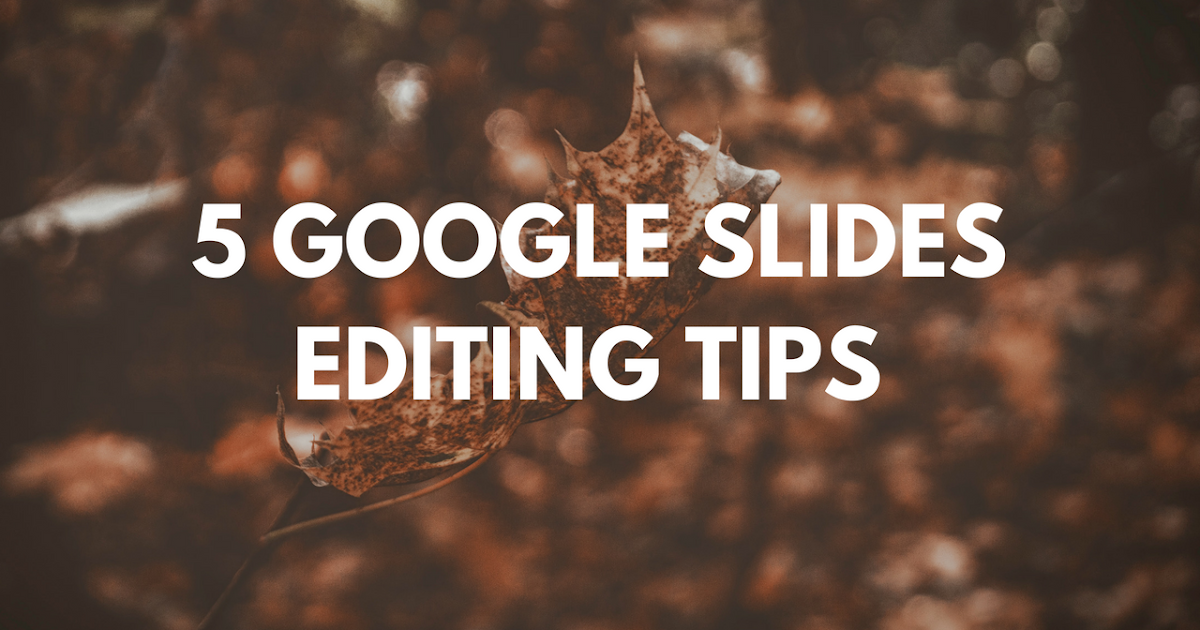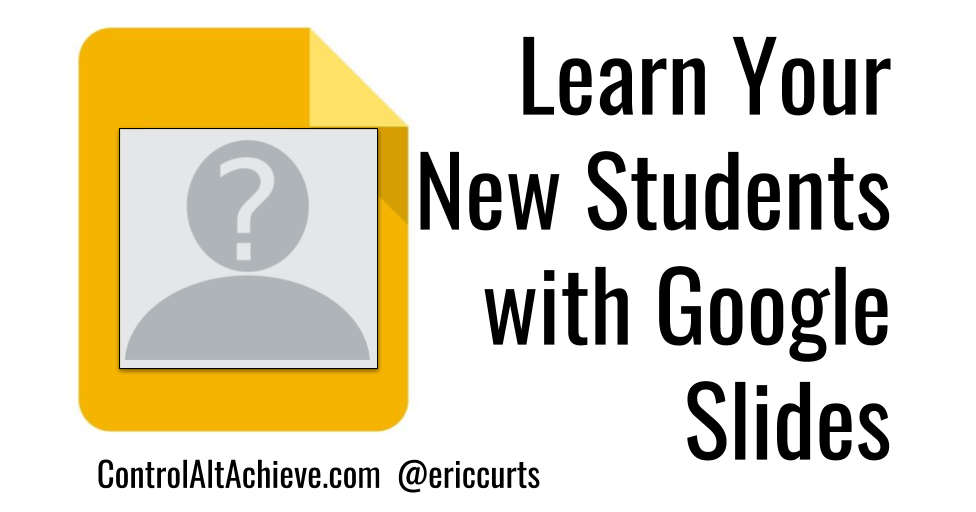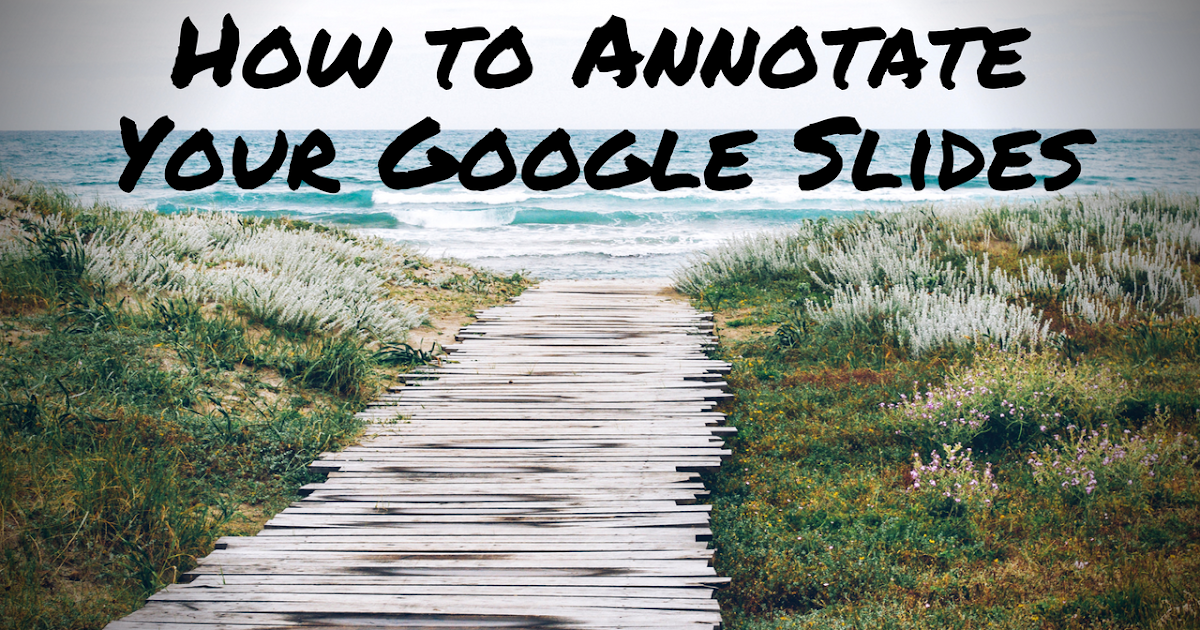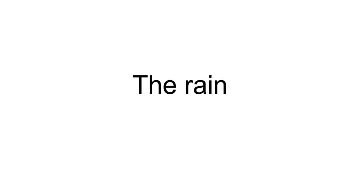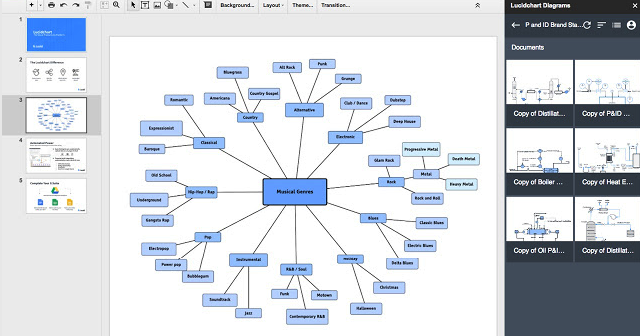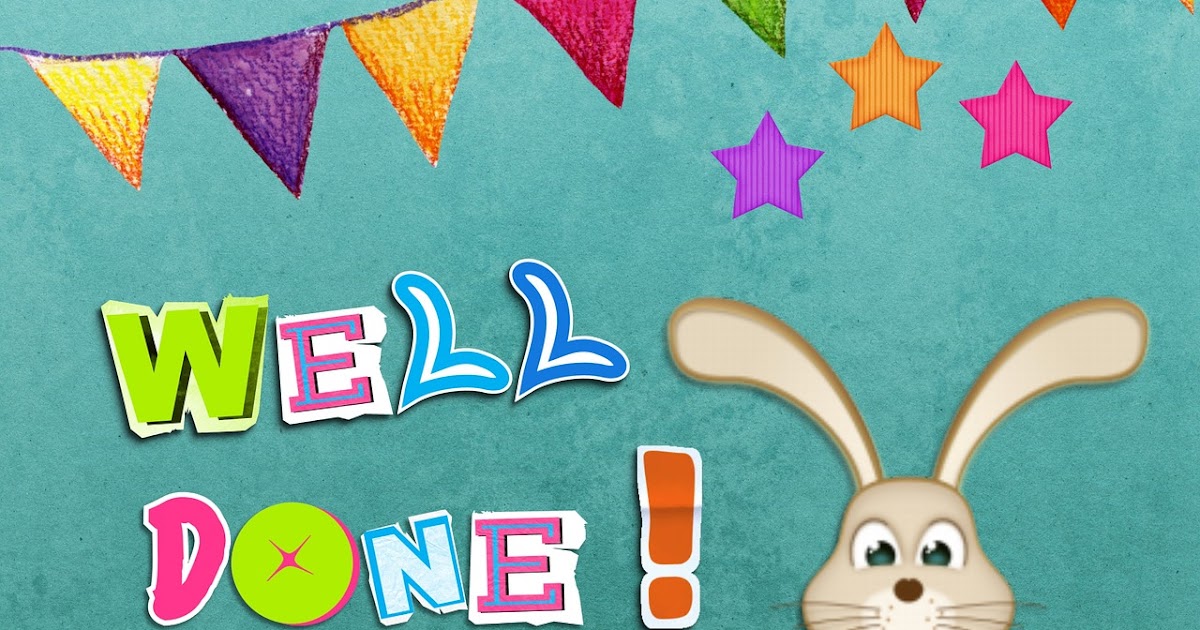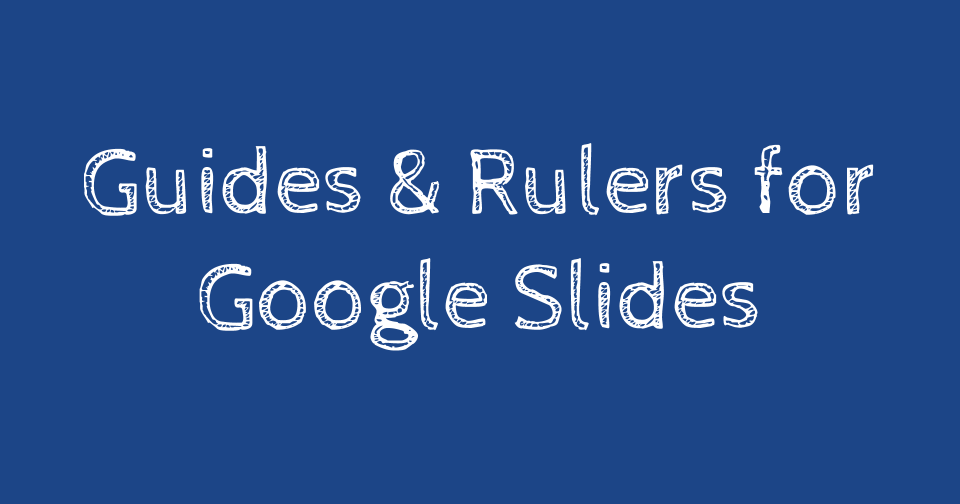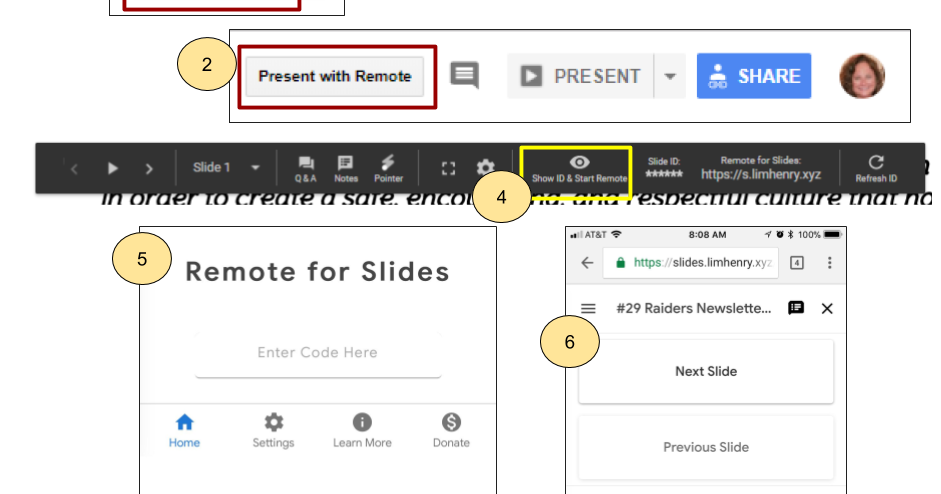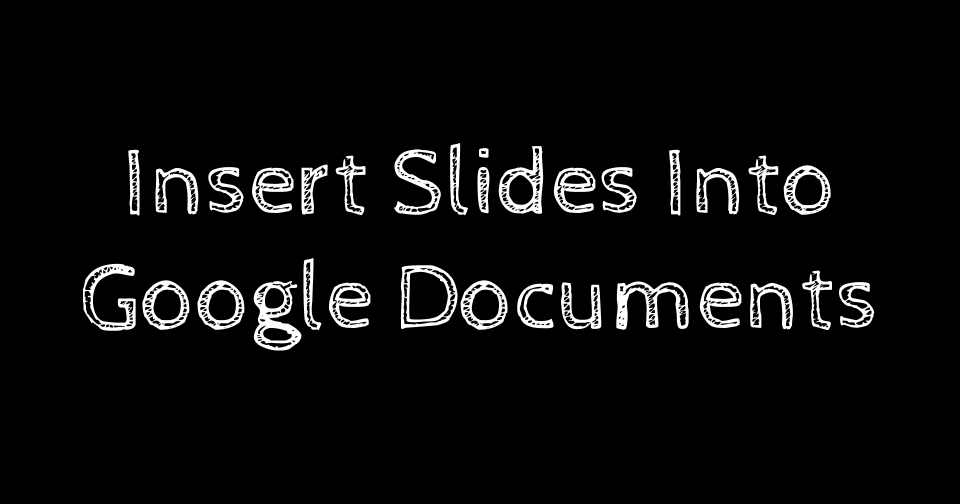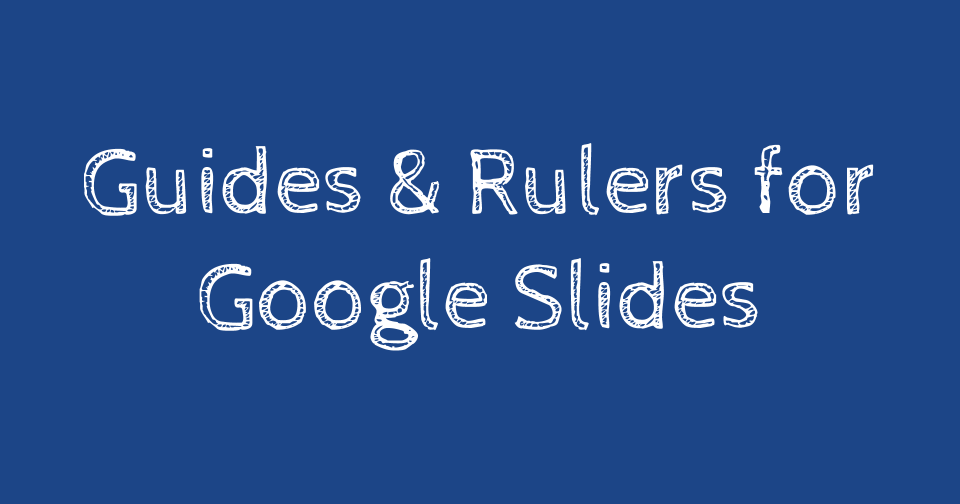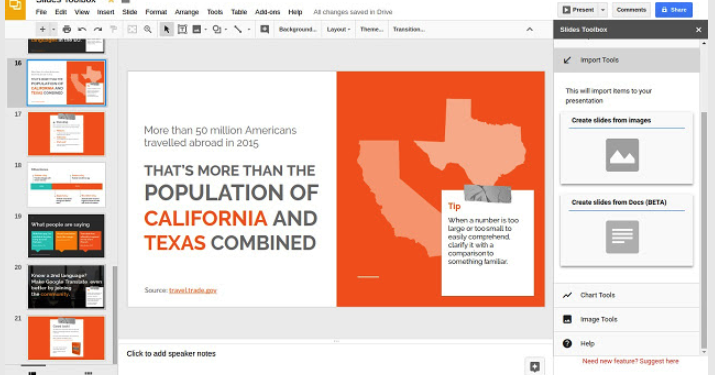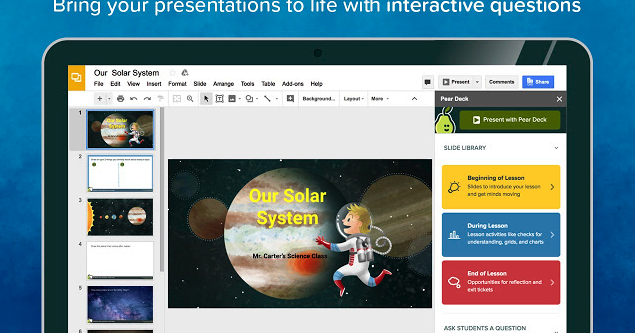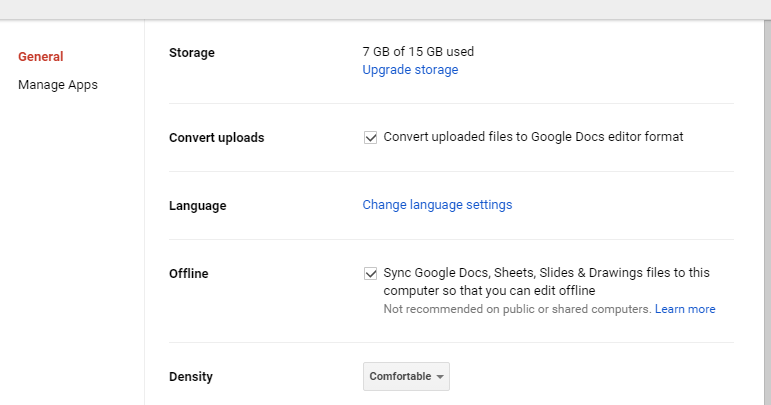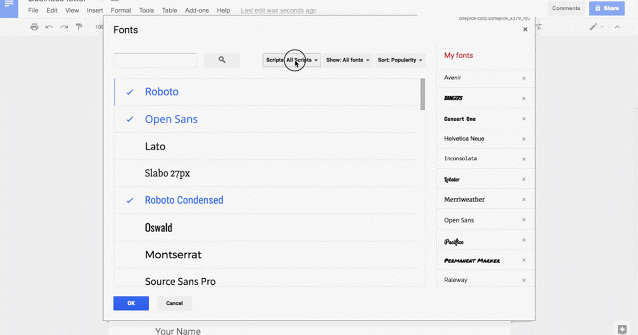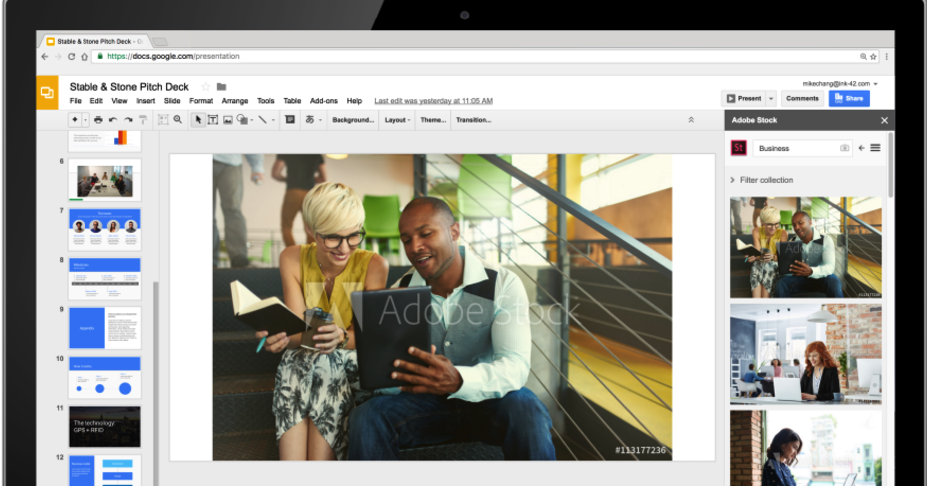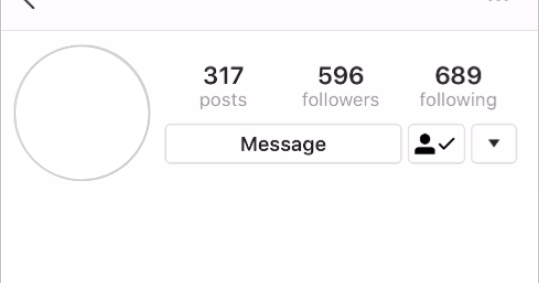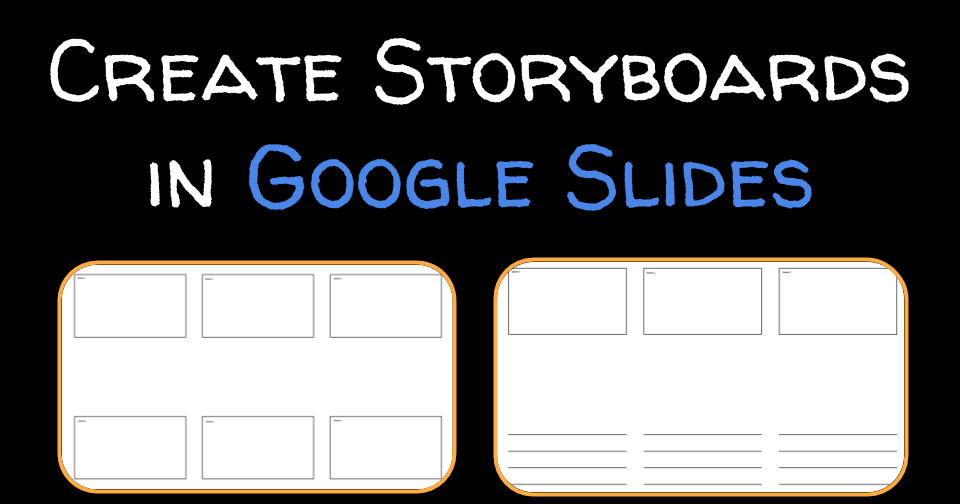Google Slides Photo Words - Advanced Webinar - Resource link
Creating Photo Words with Google Slides - Resource link
controlaltachieve.com/2023/03/google-slides-tier-list-activity.html
Slow Reveal Graphs - Resource link
Design Your Town - Google Slides template where students create a town on a grid. Excellent project for map skills and math coordinates.
Beyond the Slideshow 5 stars!
Slides> insert>image> camera
More fonts
organize your chrome waffle
Screenshot on Chromebook (microwave oven) then annotate
QR code from the address bar
GIPHY Stickers - Animated stickers that are great for adding to Google Slides presentations.
Slow Reveal Graphs - Google Slideshows that reveal parts of a chart bit by bit, to guide students through predictions, questions, and connections on a wide range of current event topics.
ditchthattextbook.com/2018/11/14/google-slides-sticky-note-brainstorming-powerful-planning/
Power point without the distractions for students.
Transitions oh no! sound effects oh no!-- Only six!
Auto Save too!
Free Technology for Teachers: Three Google Slides Features New Users Often Ask About
6 Ways to Become a Google Slides Pro - BetterCloud Monitor
5 Features of Google Slides You Should Know - YouTube
How to Use the Explore Feature in Google Slides - YouTube
A Clarification About Google Slides' Explore Feature - YouTube
Google Presentation 1 Create & Apply a Theme - YouTube
File
Make a copy
Share
Import Slides-- Power point, too!
How to Import PowerPoint Slides Into Google Slides - YouTube
see revision History
Languages
Download (formats)
Power point, Pdf. Others
Publish to web ! my lecture note on the web!
email collaborators
email as attachment-- she was absent today...
What else is that good for?
Page set up-- which projector are you using?
print settings and preview
Edit
Web Clipboard
Find and replace
View
presentation mode
Animations
Creating an Animation using Google Slides - YouTube
master slide
zoom
Snap to
HLML view- what it will look like on the web!
show speaker notes
How to Use Speaker Notes in Google Slides - BetterCloud Monitor
show spelling suggestions
full screen
Advanced Tricks for Making Your Google Slides Better with Multimedia - BetterCloud Monitor
Insert
text box
placeholder
Image
How to Cite Images Found in Google Docs & Slides - YouTube
How to Insert Images and Video into Google Presentations - YouTube
How to Create a Google Presentation and Add Images and New Slides - YouTube
How to crop & edit images in Google Slides - YouTube
Now You Add Color Filters to Images In Your Google Slides
How to Blend Images in Google Slides - YouTube
Sweet! You can now edit images right in Google Slides and Drawings
Chart--Bar -Column- line-Pie- from Sheet
How to Insert and Modify Charts in Google Slides - YouTube
Link
Video
Insert videos from Google Drive in Google Slides
How to use Google Drive videos in Google Slides - YouTube
youtube or URL
How to Insert Non-YouTube Videos Into Google Slides - YouTube
Word Art Features of Word Art in Google Slides - YouTube
How to add freehand drawings to Google Slides - YouTube
lines
shapes
table
How to Create & Customize Tables in Google Slides - YouTube
Free Technology for Teachers: A Few Tips on Using Tables in Google Docs & Slides
animation
How To Animate a Google Docs Presentation - YouTube
Google Apps update alerts: Animation improvements in Google Slides
slide number
Comment -- Yes, comment on their work!
Special Characters
new slides
import slides
Add sound see the drop down
Slide
How to add slides to Google presentations - YouTube
Duplicate slide
Background-- Color --Image -- Theme
Google Slides - Tutorial 02 - Insert a background and Video - YouTube
add custom backgrounds to Google slides
Layout -- 6 to choose from
Theme--19 but import
5 Excellent Google Presentation Templates for Teachers ~ Educational Technology and Mobile Learning
Transitions --only 6
Animate --only 15
Edit Master
Format
Super script
sub script
Clear format
Crop Image
Free Technology for Teachers: How to Use Google Slides to Crop and Filter Images
Arrange ( for images or layering) think Jepoardy board)
Tools
spelling
define
research
Q &A history
Google Apps update alerts: Accept questions from your audience when presenting in Google Slides
Tables
Present
add a timer to google slides: Handy Tip to Make Presentations Engaging + Interactive
Google Apps update alerts: Google Slides now supports Chromecast and AirPlay
Comments
Share
How to Create an Online Slideshow from Your Google Slides Presentation - BetterCloud Monitor
Task 1 -- Create a slide show of at least 5 slides on Balloons, ice cream or cats-- include a youtube, an image, a quote, a bullet list of characteristics.
Teaching Ideas
Google Slides: Choose Your Own Adventure - Teacher Tech
5 More Overlooked Google Slides Options - YouTube
Three things every student should be able to do with Slides
Free Technology for Teachers: Our Favorite Animals - A Google Slides Introduction-- for first graders
Free Technology for Teachers: Student Created Videos: Google Slides and Screencasting for upper grades
Google Presentations- Using Links to other slides - YouTube-- Matching game or Jepaordy like
How to create a certificate in Google Slides - YouTube
Design a Newsletter in Google Slides - YouTube
Create comic strips in 3 minutes or less using Google Slides - YouTube
Collaborative Book Creation - #ettchat - YouTube
10 Google Slides activities to add awesome to classes | Ditch That Textbook