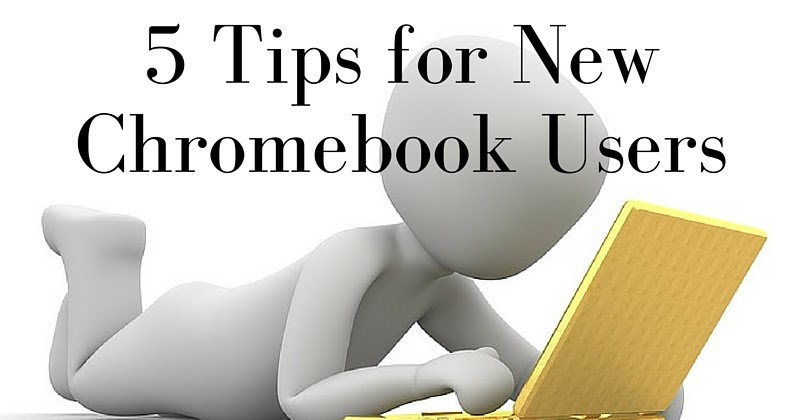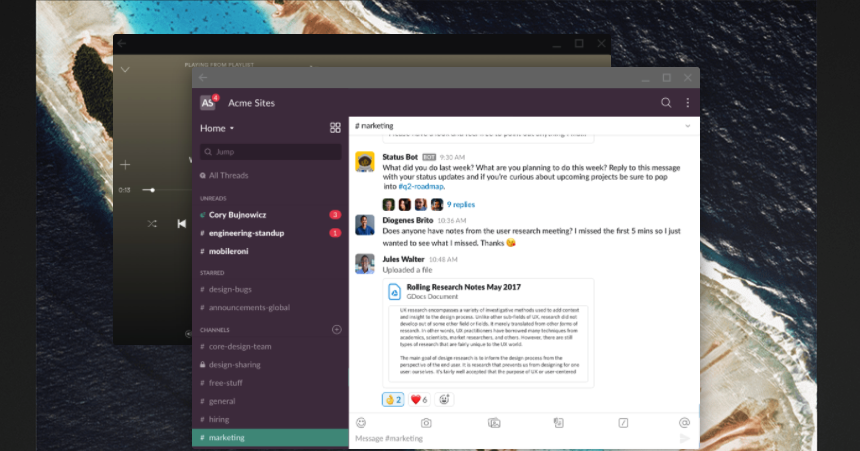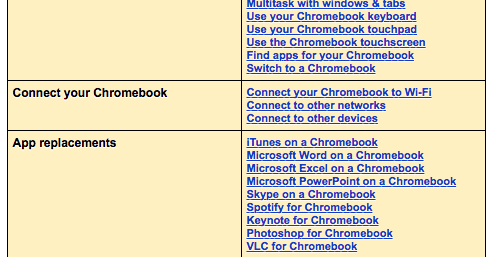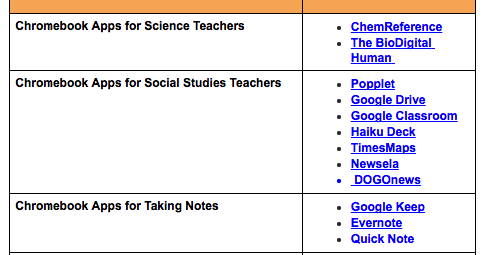somewhat revised 12-19-19
LumaFusion video editor for Chromebooks - Full-featured video editing programs have been few and far between for Chromebooks. excited that the LumaFusion video editor is now available in beta for Chromebooks.
Chromebooks Can Do That?! - Resource link
What’s new in Chrome OS: Virtual Desks, simpler printing and more
Chromebook Sutdent Check In Form SAMPLE for blog.pdf - Google Drive
Free Technology for Teachers: Running Android Apps on Your Chromebook
Top 70 Educational Android Apps for Teachers ~ Educational Technology and Mobile Learning
Introducing the Chromebook - YouTube
Training
How to get the most from your Chromebook touchpad | Android Central
"Open them / close them----lay them in your lap" (15 seconds)
How is that good for the classroom?
Shut down start up (24 seconds)(Windows-1:47)
Time , keyboard, network, battery, volume, restart to up date
Log in (19 seconds)-- Add person (18 more)or browse as guest
How is that good for the classroom?
Innovative Chromebook Teachers - YouTube
When I log into my Chromebook, I am usually in my Gmail, Drive, Calendar, and Classroom site in less than 20 seconds.
.2.1 Logging into a Chromebook - YouTube
Chrome OS - Status area - YouTube
Chrome OS - How to enable Caps Lock, use the special keys, and more on your Chromebook - YouTube
Customizing Your Chromebook
Chromebooks, like other computers, have a desktop, apps, and a place to organize your files.
The Shelf is a bar where you can pin the most used apps, customize settings, and open the App Launcher
The App Launcher has all the apps your Chromebook can access online and offline
The Files app will show you files you download on the hard drive
The Chrome app will launch the web browser, where most online apps open
To further customize your experience, change your desktop image to one of the available images, or upload one yourself. You are also able to change your Shelf position to the right or left edges, giving your more vertical space. Try pinning apps to your Shelf for quick access, too.
While Chromebooks can certainly enhance teaching and learning in the classroom, this doesn’t mean they have to be in use the whole time. There are moments when students need to focus on an announcement, or are working with some other hands-on projects. Have a ‘screens off’ rule where students close their laptop lids. All they have to do to continue working is open the lid and input their password (if that is enabled).
Chrome OS - How to create a new document (and find it later) on your Chromebook - YouTube
Accessing Your Apps
One of the perks of having Chromebooks is how easy it is to reach your Google applications. You will automatically have access to the the most common Google Apps, but can customize your screens and menus in order to make it even simpler.
Chrome OS - How to email, chat, and make a free phone call in the US on your Chromebook - YouTube
Chrome OS - How to view Office files, edit photos, and watch movies on your Chromebook - YouTube
Chromebook Settings
In the Chromebook’s Settings, you can customize your touchpad, keyboard, display, and appearance amongst other things. Under Advanced Settings, you can find options to add languages, change date and time, customize privacy settings, set start pages, and evenPowerwash your device.
Chrome OS - How to find, install, and remove apps on your Chromebook - YouTube
Chrome Web Store Overview
What is an app,extension, addon, or theme?
The Chrome Web Store allows you to find and download apps, extensions and themes for your Chromebook and Chrome browser. Apps offer new ways to make, learn and enjoy content. They include word processors like Docs, video editors and educational games. Extensions add more functionality to your browser and work within apps or web pages. Themes allow you to further customize the look and feel of your Chromebook.
In the Chrome Web Store you can filter apps so that you only see educational content, all organized by recommended age. Here you can find some of the most popular apps and extensions used by educators.
Google Is adding the Google Play Store to Chromebooks over the summer so all of the android apps you have on you phone will run on Chromebooks as well.
Remember that one of the best ways to solve a lot of problems with all things technical is to switch your device off and on again. It may not be an overly complex maneuver, but it often works. And as everything in Google Apps is saved in the cloud (if you’re online), there is no need to worry about lost work.
Parent controls
Hello A_____
You asked what parental controls can be put on a chrome book.
Here are some directions for doing what is on the machine it self:
Making the kids supervised users is one approach. Here are directions for that:
Create & manage supervised users - Chrome Help
here are another set of directins for setting up supervised users:
Chromebooks for Kids: A Parent's Guide to Setting Up Supervised Users - OMG! Chrome!
Another approach is made by this company . They have both a free and paid version
Mobicip - Parental Controls for Chromebooks
Blocksi Web Filter - Chrome Web Store Again this is the free one.They also have a paid version.
I hope this is what you were looking for.
Let me know if I can be of further assistance.
RESOURCES
How to Fix a Slowing Chromebook and Make it Faster
5 Tips for New Chromebook Users - YouTube
The 5 Coolest Chromebook and Chrome OS Tips And Tricks | Digital Trends
IETC Chromebook Outline - Google Docs
Videos
10 Must Watch Video Tutorials for Chromebook Users
Chrome OS - How to print from your Chromebook - YouTube
Chromebooks for Education Overview - YouTube
2.3 Keyboard, Touchpad, and Accessibility - YouTube
Use your Chromebook offline - YouTube
Get things done with your Chromebook - YouTube
Use your Chromebook offline - YouTube
Use external devices with a Chromebook - YouTube
Web apps and the Chrome Web Store - YouTube
Use this Tool to Run a Checkup on Your Chrome Health - YouTube
Uses
CaptureCast Chrome Screen Recording - Chrome Web Store
30 ways to use Chromebooks in Education
Educational Technology Guy: Lots of great resources and web apps to use with Chromebooks!
Innovative Chromebook Teachers: Using Chromebooks in Social Studies and Foreign Language
Innovative Chromebook Teachers: Using Chromebooks in Language Arts
Innovative Chromebook Teachers: Using Chromebooks in Science
Innovative Chromebook Teachers: Using Chromebooks in Mathematics
Innovative Chromebook Teachers: Using Chromebooks in Special Education
Chromebooks for the Common Core
Chromebooks in Education: Using Google (Chromebooks) to flip your classroom - Bruno Reddy
ebook--Less Waiting More Learning
Google for Education - YouTube
Educational Technology and Mobile Learning: Chromebook apps
Why Chromebooks?
The Benefits Of Deploying Chromebooks - YouTube
10 reasons why I pick Chromebooks for 1:1 | Ditch That Textbook
6 reason schools are choosing Chromebooks over iPads
Purchasing
Technology Resource Advisors - Managed IT and IP Physical Security
CDWG-- Computers | Tablets, Notebooks, Desktops, Thin Clients and more | CDWG
Over 50 Great Chromebook Apps for Teachers ~ Educational Technology and Mobile Learning
Google Chrome Blog: The Google Play store, coming to a Chromebook near you
Free Technology for Teachers: Four Tools for Creating Screencasts on Chromebooks - A Comparison
Anytime, Anywhere, Teaching & Learning / Anywhere, Anytime, Teaching & Learning
Chrome for Work and Education Help
Find apps for your Chromebook - Chromebook Help
Products | Copernicus Educational Products
Chromebooks and More - Google Slides
Recover your Chromebook - Chromebook Help
[PUBLIC] 30 Ways to use Chromebooks in the Classroom - Google Slides
Chromebooks For 211 - Google Slides
Shiocton School District EdTech Resources for Teachers & Staff
Technobiologi.st | Reading into the value (and limitations of) Chromebooks
Google for Education: Start learning right out of the box
Apps and Extensions - Google Slides
Google's Chromebooks make up half of US classroom devices
Alphabet’s Google to Fold Chrome Operating System Into Android - WSJ
Chromebook keyboard shortcuts - Chromebook Help
Chromebook Central, discuss Chromebooks with other users
(99+) Chromebook Central Help Forum - Google Product Forums
Chromebook keyboard shortcuts - Chromebook Help
Chromebook touchpad tips - Chromebook Help
Hard reset
A complete List Of All Chrome URLs and Their Purposes - Stugon
Reset your Chromebook - Chromebook Help
Control who can use your Chromebook - Chromebook Help
Resources for use of Chrome books in school
30 ways to use Chromebooks in Education
Using Chromebooks in the classroom
18 Pluses, 5 Differences, and 9 Tips about Chromebooks in Your Classroom
https://engage.intel.com/community/inteleducation/chromeedu
12 ways Chromebooks remove the roadblocks to technology integration
10 chromebook uses for the classroom
6 reason schools are choosing Chromebooks over iPads
A cloud based classroom with Chromebooks
Screencasting on a Chromebook using Hangout
Chromebooks in EDU: Enrolling Chromebooks with a Teensy "helper"
Chromebook Limitations For An Average User | REASONTOUSE
Video
a million chromebooks per quarter
5 things you didn't know chromebooks could do
6 chromebook apps for recording and editing audio
Three Powerful Note-taking Apps for Chromebooks
4 Powerful Apps for Creating Mind Maps on Chromebooks
Chromebooks - definitely awesome for education
Intel easy migration of your data to your Chromebook
An Easy Way to Restore and Back-up Your Chromebook Data
3 Good Apps to Easily Edit Videos on Chromebooks
Chrome Apps Perfect for the Chromebook Classroom
Educational Technology Guy: Tips for Troubleshooting Chromebooks and some typical issues
Chromebooks verses windowsgoogle training center for teachers
What can you do on a Chromebook? Pretty much everything.
Chromebook Deployment Help Resources\
Track, Disable and Wipe a stolen/missing Chromebook
Chromebook/OS Proficiency Checklist
Two Easy Ways to Take Screenshots on Chromebooks
Resources to get Started With Google Apps and Chromebooks
You can now perform calculations and conversions right in the Chromebook app launcher
Three simple Chromebook tricks to make your day more efficient
Rolling Out Google Apps for Education - Apps User Group
By Request - Five Options for Creating Videos on Chromebooks and more
How To Run A Report On All Groups And Their Members - YouTube