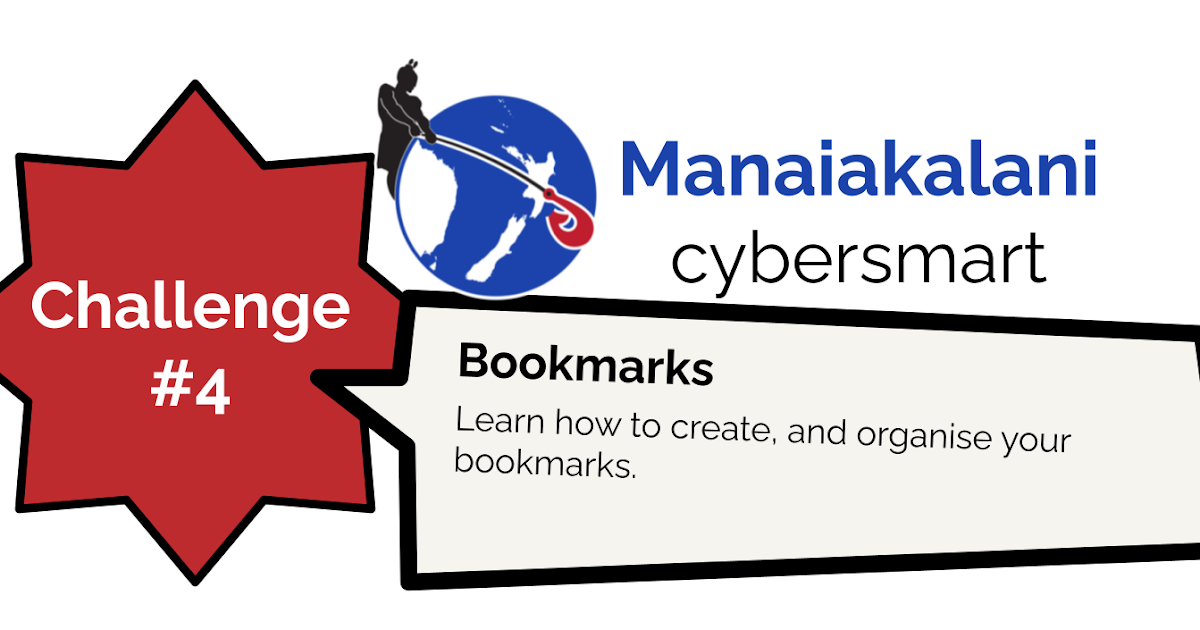RUMA RIMA CLASS SITE
Reminders for the week
Monday - Assembly,
Matua Paulo 9.20-9.45
Tuesday - Values Assembly
Wednesday - TECH R3/5 10.30
Thursday - Author visit: Martin Chatterton 10.30 Y5-8
Friday - Tennis 9-9.35, Staff Vs Y3/4's B.Ball @ 12.00
Room 5 Whanau blog - Click on the link above to check out our class blog:)
Congratulations
Mana, Sam and Hunter M for being our new PB4L reps.
Maths
Must Do
WALT: Understand and find fractions
DAY 1: Monday
Brainstorm about fractions-prior knowledge (What do you know? Mind map on board)
Some groups: Find fractions in the environment and take photos while others play fractions games
Present fractions photos and discuss.
DAY 2: Tuesday
Session 2 using fraction charts
DAY 3: Wednesday
DAY 5: Friday
Linking cubes- make 6 split it into thirds
Integrate the language of fractions into Reading time: “Centre Stage”: Connected No. 1 : 2005 : Pgs 20-25
Can Do
Link: RoomRecess - Fraction Fighter
Writing
WALT: Write a captivating holiday recount
Must Do
Spelling link
Captivating holiday recount link
Anzac Activities
Tuhi Mai Tuhi Atu - Blogging buddies
Reply to 1 x blog comment from your blog per day
Do 1 x Blog comment per school
Show Ms Peters or whaea Rata when done -
A. Room 5 Whanau, B Room10 @ Glenbrae School
Can Do
Reading
WALT: understand Anzac day
Must Do
Follow the link to the workspace
Readworks www.readworks.org/student
The class code is 6BRFBA
1 x Article a day (Book of knowledge) Health and Fitness
1 x Q & A World War I & the Great Depression - World War I Basics
Can Do
Topic
WALT: understand Prior Knowledge
Must Do
Learn
Read and complete the Anzac day Prior Knowledge (PK) Poppies
Create
Your PK Poppies by filling them in, colouring them, cutting them out and gluing them together on paper backing.
Share
Your completed PK Poppies to your blog. Remember to use an appropriate title, labels, Blurb (explaining the learning) and Reflection (Feedback and feedforward).
Cybersmart
WALT: Create and organise our book marks
Must Do
Learn
We are learning how to create bookmarks for all our learning links in Google chrome. You can also learn how to create bookmark folders. Click on the Challenge #4 link on your right.
Create
Make a copy of the Google slide presentation and remember to complete each slide.
Share
Share this presentation on your blog. Make sure you have completed each slide. Remember to use an appropriate title and labels.