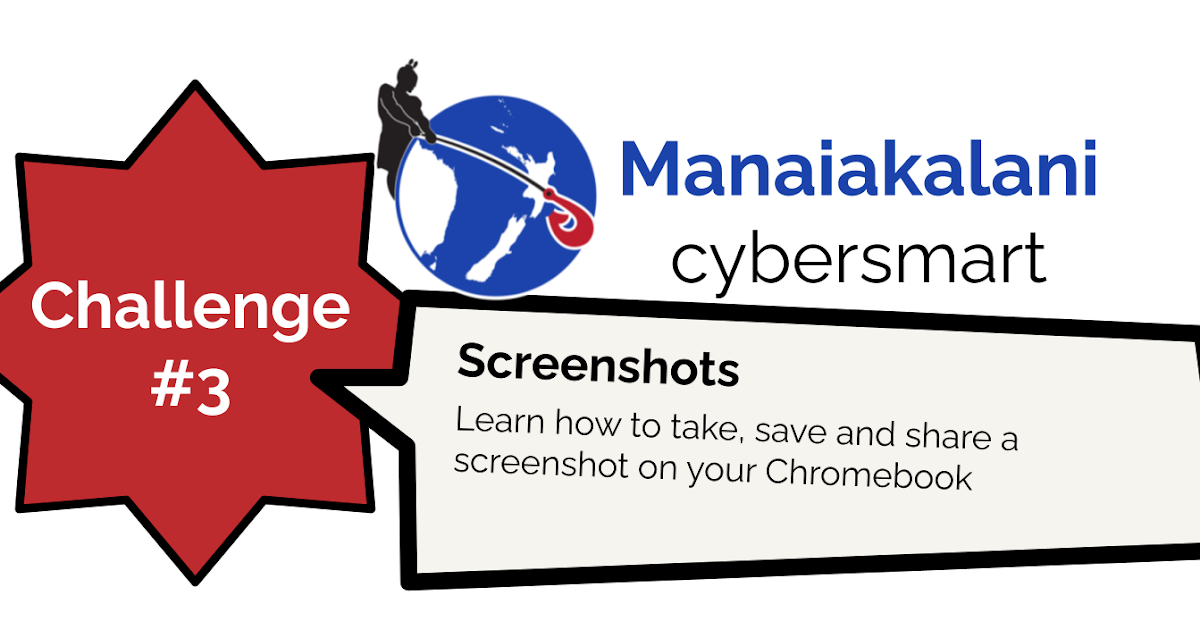Rima Ruma (Room 5) class site - Week 11
Reminders for the week
Monday - Assembly, Duffy role model assembly 9.30, Paulo after morning tea, Panui to go home for Shared lunch, choose 2 PB4L reps
Tuesday - Ideas or Manaiakalani Film festival
Wednesday - Matua Derek
Thursday - Shared lunch, Staff Vs Y5/6's B.Ball, Mufti day
Friday - Tennis, Staff Vs Y7/8's B.Ball
Congratulations
Awesome effort Unaiki for doing and handing in 100% of your Homework for 8 weeks this term.
Maths
Must Do
Groups with the teacher to do...
Groups not with the teacher to do...
Do 1 x Prototec & email your certificate to Ms Peters at angie@ahipara.school.nz
Make a copy then solve these DMIC Maths problems Wk 11. Post to your blog when done
Learn - About Area and Perimeter by watching the videos below.
Create - DLO about what Area (A) and Perimeter (P) are. Include a title, a drawing or image created by you showing A & P, Explain what each concept means in your own words.
Share - Your DLO on your blog
Can Do
Recommended:
FastFacts, Time hunter, ShotClock, Math Race, SPACEBASE 360, Temple Tantrums, Absolute Zero, Fraction Fighters, Number Ninja
Writing
WALT: Reply to blog comments
:Write a That was Summer Poem
Must Do
Edit then publish the following:
-Bio poem, Learning goals, Blog blurb, All about me slide
Quickwrites - Write a Narrative (Story).
Write exactly 120 Words in 10 minutes.
Tuhi Mai Tuhi Atu - Blogging buddies
Reply to 1 x blog comment from your blog per day
Do 1 x Blog comment per school
Show Ms Peters or whaea Rata when done -
A. Room 5 Whanau, B Room10 @ Glenbrae School
Sentence types slide deck complete the tasks. Then publish to blog.
Make a copy of Manaakitanga slide deck and complete tasks. Then publish to blog.
Can Do
Must Do
That was Summer Poem
Learn
Ideas for your poem
Read 5 Senses in Summer
Listen to the 5 Senses in Summer
Explore this Slidedeck to learn about nouns.
Create
Create your That Was Summer Poem using this Draw Template.
Share
Download your Draw as a PNG File and upload it to your blog.
Reading
WALT: Identify the main idea
Must Do
Edit then publish the following:
-Bio poem, Learning goals, Blog blurb, All about me slide
Learn - Read/Review at least 6 pieces of Native NZ bird information and fill in the table
Create - A DLO - slide show or google draw about your favourite bird.
Share - Your reading/writing responses and your DLO on your blog
Readworks www.readworks.org/student
The class code is 6BRFBA
1 x Article a day (Book of knowledge)
1 x They call them Apache Q & A
Can Do
Topic
Native Birds
WALT: Identify NZ Native birds
Must Do
Learn - Read and complete the tasks on this #1 NZ Native birds slide deck
Create - A Digital Learning object (DLO) about what you learned by completing this #1 NZ Native birds slide deck
Share - Your DLO on your blog when completed.
Remember to include the following when you post to your blog:
Title - Make it eye catching and interesting e.g Popping punctuation or Fabulous Fruit
Walt: What we are learning e.g WALT: Solve word problems
Your Work e.g DLO, Image, Google Slide, Google Drawing, Google Doc, Infographic, Poster etc
Reflection:
What have you been learning? e.g How to draw images.
Describe what your digital learning object shows about your learning? e.g I learned how to make a Google Drawing of a tree.
What did you enjoy or find challenging? e.g I enjoyed having a tutu on Google drawing. I found it a bit challenging keeping up with & following along but I caught up eventually:).
What might you do differently next time? e.g Next time I might ask the presenter to repeat what they said.
Cybersmart
WAL: How to take, save and share a screenshot on your Chromebook
Must Do
Learn: About how to take Screenshots on your Chromebook quickly by following Ms Fiona Grant's instructions from the video
Create: A poster
Share: Your completed poster/s on your blog. Make sure to include everything you need to when completing a blog post.