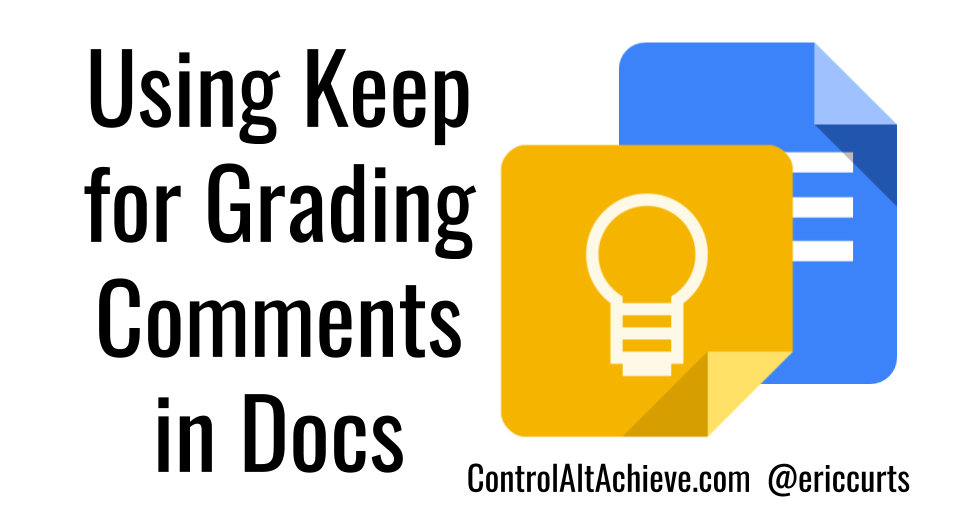For video tutorials check out & subscribe!
Keep Tour
Explore the basics of Google Keep and change the way you take notes and make notes.
4 Functions You Should Be Using:
Convert to Doc
Outline a document, instructions, or take notes on any device THEN convert to a Doc for further editing!
Links
Save hyperlinks on a topic for future reference, sharing, or conversion!
Save Image
Attach an image, photo, infographic to a note & use labels to keep it
Sketchnote
Draw, design, sketchnote, make your note a VISUAL. When converted to Doc, this graphic goes with it!
Labels In Keep
Use Labels
Labels in Keep are like folders in Drive or a physical notebook. Use the labels you create to organize your notes and find what you need!
Create & Use a Label
Create the labels you need for the information you have & add the notes you need to the labels they belong to. Viola! Keep, Organized 😃
Interested? For more information, see my blog post, "KeepLove" and find this great app in your Google Applications - install on your computer, phone, or tablet and see what a great place it is to "keep" what's important to you!
More Great Ideas From Shake Up Learning, Eric Curts, Alice Keeler and Ditch That Textbook. Links Below!
What Students Are Saying:
What was the most useful Google App we used and why?
Keep because that is where we kept all of our ideas.
Keep because it helped me keep notes.
Keep because I could draw.
Keep helped me stay organized and on top of things.
Keep so I can have a list of what to do.
Keep because it helped us jot our thoughts down.
Keep because it helped me store my ideas that I could use for my presentations.
Need More Ideas?
See the GALLERY for real classroom examples you can adapt to your situation!