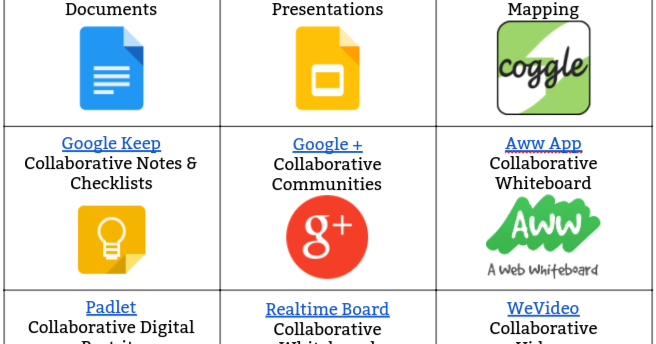Embedded Files
The collection of these resources are a collaborative effort of David Balmer, Karen D'Elia,
Kurt Hurelbrink & Juliette Kuhn of WCPSS.
To Prepare for the Level 1 Exam:
To Prepare for the Level 1 Exam:
Multiple-Choice:
1. Complete Google's Fundamental Training (Level 1) Course
Performance:
1. Complete a self-assessment using this Level 1 Skill Checklist created by Eric Curts.
2. Access the links and videos on this page to practice/study specific skills based on your self-assessment.
3. Need to study or practice more? Check out:
- WCPSS - ITLMS Google Tool Slide Decks by Alison Reid & Chris Shearer
- WCPSS - ITLMS Level 1 Resources - Be sure to complete the task challenges in the presentation slide deck!
Here's a list of videos based on Eric Curts' Skill Checklist:
Here's a list of videos based on Eric Curts' Skill Checklist:
Google Calendar
Google Calendar Skills:
Google Calendar Skills:
- Create a Calendar Separate from Your Personal Calendar
- Create an Event in a Calendar
- Share a Calendar
- Set Customized Reminder Notifications for Events
- Attach a Shared Google Doc to a Calendar Event
- Using Calendar to check availability and schedule meetings
- Using Calendar to send invites
- Use Resource Calendars to reserve items
Google Chrome
Google Chrome Skills:
Google Chrome Skills:
- Sign in to Chrome for syncing
- Creating, Managing, Searching, and Editing Bookmarks
- Keeping information private with incognito
- Using the Chrome Web Store
- Installing Apps from the Chrome Web Store
- Installing Extensions from the Chrome Web Store
Google Classroom
Google Classroom Skills:
Google Classroom Skills:
- Set up Your Classroom Classes
- Add Students to Your Classroom Roster Using a Class Code
- Invite Students to your Classroom
- Create Your Classroom Roster with Groups and Contacts
- Communicating in the Classroom stream
- Create an Assignment in Classroom
- Set a due date for Classroom Assignments
- Add Links, Videos, and Files to Classroom Assignments
- Add Drive Files to Classroom Assignments
- Viewing Assignments
- View Classroom docs before turn in
- Use Classroom app on tablets
- Turning in non-Google files
- Making a copy for each student
- Marking complete when nothing is to be turned in
- Grading Google Classroom Assignments
- Private messages in Classroom
- Notifications in Classroom
Google Drive
- Creating files
- Accessing files
- Organizing files
- Working with Office files and other non-Google files
- Uploading Files
- Converting Files
- Sharing files with specific people
- Making someone else the owner
- Sharing non-Google files
- Sharing files as a link
- Creating and Managing Folders in Google Drive
- Share a Resource Folder in Drive
Skills:
Skills:
- Create a Google Form
- Add/Edit different Question types in Google Forms
- Choose a Response Destination
- Edit Form settings
- Email Google Form to users
- View Responses
- Using Google Forms for Feedback
- Grading with Google Forms quizzes
- Using Google Forms to Collect Data
- Embed Video in Google Forms
Google Groups
Skills:
Skills:
- How Google Groups can be used in school
- Create a Google Group
- Establish General Group information
- Set Basic Group Permissions
- Select Group Type
- Add or Invite Members to a Group
- Share information with your entire Group by sending one email
Google Hangouts
Video Hangouts
Video Hangouts
- Start a Video Hangout from Gmail, Google+, or the Hangouts site
- Start a Video Hangout from Your Android or iOS Device, including dial in
- How to invite others to a Video Hangout
- Get People into the Hangout with Links and Calendar
- Share Your Screen with Others during a Hangout
- Managing Your Bandwidth in a Video Hangout
- Using Google Hangouts for Online Meetings
- Text chatting inside a video Hangout
Text Hangouts
Text Hangouts
- Using Hangouts Instant Messaging
- Archieve a Hangout
- Hangouts Notifications
- Manage/Delete Your Hangouts History
- Create and Name Group Hangouts
- Blocking Inappropriate Users
Get Started with Hangouts Meet - GREAT Resource!
Skills:
Skills:
- Using Google Search to Find Answers
- Using the Google Help Center to Find Answers
- Using the Google for Education Help Forums to Find Answers
- Join your local Google Educator Group (GEG)
- Using a Professional Learning Network (PLN)
- Google for Education Certified Trainers
- Google for Education Certified Innovators
- Reference Schools
- Google for Education Partners
- Search the Google Education Directory
Google Keep
Gmail
Skills:
Skills:
- Personalize the Format of Your Gmail Inbox
- Create Filters so Messages Instantly Go Where They Belong
- Apply Visual Star Icons to Organize Relevant Messages
- Create and Apply Multiple Labels to Diverse Conversations
- Search Gmail for Anything
- Gmail Translate feature
- Gmail mobile app
Google Search
Skills:
Skills:
- How to Search on Google
- Use the Omnibox for instant searches
- The essential digital literacy skill of searching online
- Simple steps to evaluate sources
- Utilizing Filters and Modifiers in Search
- Digital footprint - Google search and image search your name
Google Sheets
Skills:
Skills:
- Create a Google Sheet
- Spreadsheet Vocabulary
- Formatting cells
- Using Formula and Functions including Sum, Average, Unique, Count If
- Sorting Numbers, Text, or Dates
- Organize Data Collected in a Google Sheet
- Analyze the Data in a Google Sheet with Charts and Graphs
- Move charts to their own sheets
- Trendlines
- Copy and paste a Chart to Docs or Slides
- Publish Results from a Google Sheet
- Share Sheets with others
- Protecting sheets and ranges
Google Sites
Skills:
Skills:
Google Slides
Skills:
Skills:
Google Tasks
Skills:
Skills:
- Manage to do lists in Google Tasks
- Integrate Google Tasks with Google Calendar
- Create Google Tasks from the Tasks tool
- Create Google Tasks from a Gmail message
- Add due dates and notes to Google Tasks
YouTube
Skills:
Skills:
- YouTube Channels
- YouTube Playlists
- Filter Your Search, by playlist, channel, duration, etc
- Save or Bookmark a Video, watch later option
- Share videos with others
- Subscribe to Channels
- Access Playlists and Subscriptions in the Guide
- Create a Playlist
- Add videos to a playlist
- Edit playlist settings, description, visibility
- Save Another User’s Playlist
- Share Playlists with Students, through email, link, Blogger
- Safety Mode
- Subtitles and Closed Captioning
- View Modes, full screen, in Slides
- Dealing With Low Bandwidth, change resolution, preload
Report abuse