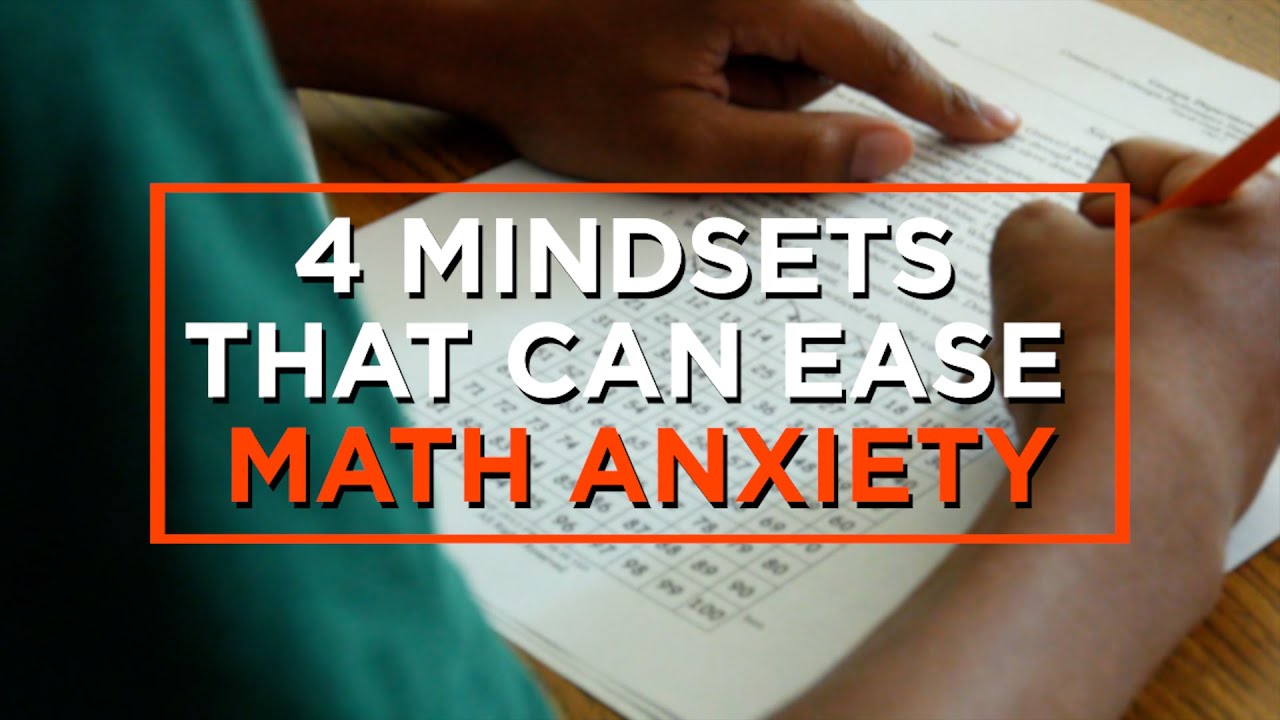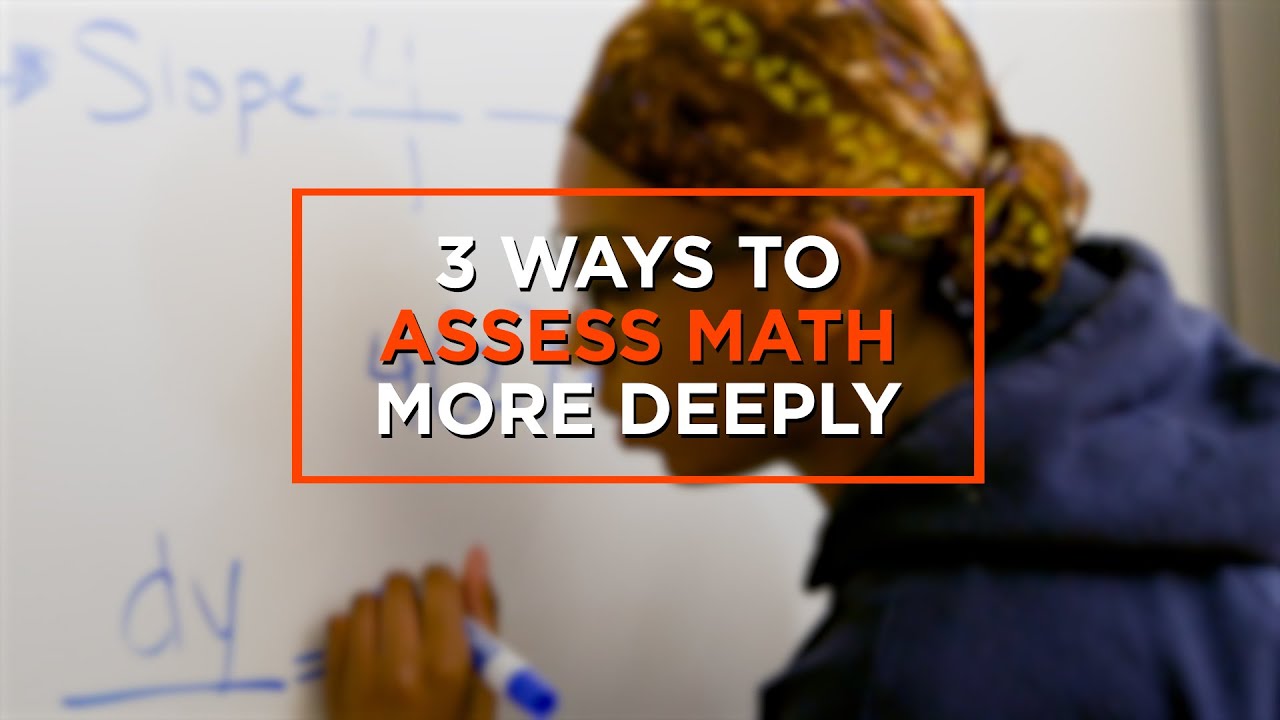Disclaimer: Please keep in mind these resources are free, but all users should read all terms of use before subscribing to these or any resources. It is the responsibility of the user to determine whether the resources are Ed Law 2D compliant.
Math Coordinator Network Meetings
2024-25
Math Coordinator Network Meetings held at WSBOCES Professional Development Center, 31 Lee Avenue, Wheatley Heights, NY
This is a great opportunity to communicate and network with fellow math administrators, coordinators, and directors. Receive the newest updates from NYSED regarding curriculum, instruction, assessments, and compliance.
Dates: All meetings are 8:30-11:30am
September 30, 2024 Registration Link for 9/30/24
December 13, 2024 Registration Link for 12/13/24
March 18, 2025 Registration Link for 3/18/25
May 20, 2025 Registration Link for 5/20/25
Virtual OR In-Person attendance available
Vendor-sponsored Breakfast and optional Lunch & Learn following meeting
Digital Classroom Resources to Help Embed Technology and Computer Science:
K-12
Grade-level specific lesson plans and quick activities centered around digital citizenship and online safety. This site also contains reviews of various forms of media, including movies and apps that may be used in the classroom.
K-5
A collection of materials great for the start of the year when teachers are introducing or reintroducing responsible tech care.
Common Sense Digital Wellbeing
6-8
Support students' digital well-being with this set of evidence-based lessons. Each is designed to help them build agency, reduce anxious thoughts, and increase mindfulness related to their tech habits.
2-12
Pixilart is an online drawing application and community of art enthusiasts. Pixilart is a safe website for users of all ages, where users can easily create art for games, entertainment, and education. Note: This website seems to have many ads on the drawing page unless you pay $4.99/month for the pro plan. No account required.
2-12
Piskel is a free online editor for animated sprites & pixel art. Similar to PixilArt, but has a slightly simplified toolbox and can be used to create multi-frame animated GIFs. No ads. No account required.
K-12
A series of fun and colorful tools for students to play and create music. These tools range from very simple, like Rhythm and Kandinsky, to more complicated, such as Song Maker.
PK-5
Doodle3D Transform is a free and open-source web-app that makes designing in 3D easy and fun! Students draw their basic shapes in 2D on the left side of the screen and watch it become a 3D model on the right. They can make further changes to the 3D shape on the right side. Once complete, these files can be exported for use in a 3D printer.
6-12
Tinkercad is a free web app for 3D design, electronics, and coding. Students can build their own models or use pre-loaded figures to create digital dioramas.
K-12
A series of activities centered around diverse perspectives and roles in Computer Science. There are inspirational posters/videos included, and the individuals selected are updated each year.
K-5
A collection of unplugged activities that appear in the CS Fundamentals courses
2-7
Interland: Be Internet Legends empowers younger children to use the web safely and wisely, so they can be confident explorers of the online world.
Typing.com offers a comprehensive curriculum to strengthen student’s typing abilities with a customizable experience for both educators and students.
It is web based and highly effective. TypingClub is (and will always be) free for both individuals and schools. There is an optional paid school edition.
Build and test primary Computing skills with different levels of touch type challenges. Learn and practice typing letters in rows, typing keys on the home row and typing capital letters, apostrophes, slashes and full stops.
K-12
EVERFI helps teachers and schools bring real-world skills to students. Their digital platform offers self-paced online lessons with built-in assessments that are free for schools. Their digital platform offers interactive, game-based lessons to engage students at all ages.
4-8
CS First is an easy-to-use computer science curriculum designed for students in grades 4-8 (ages 9-14) that is free of charge. Teachers use the video content to teach kids coding basics with Scratch for CS First, a special version of the Scratch coding editor inside the CS First website.
K-12
Students will imagine how they can use computer science and leverage their passions in their future careers. They will create posters illustrating their future selves to describe the positive impacts their work will have on others. Students will be able to plan poster content, design posters, and share their posters with others.
Great Math Websites:
http://www.youcubed.org - Mathematics & Growth Mindset from Jo Bohler of Stanford University - research, videos, math tasks, courses for students/parents/teachers
https://achievethecore.org/ - standards-based resources, information, tasks, and professional development
http://www.classroomchef.com - information from the book The Classroom Chef, with plenty of teacher resources
https://tapintoteenminds.com/ - lots of resources including lesson plans, complete with 3-act task videos
https://gfletchy.com/ - content progression videos, tasks, and support from the renowned Graham Fletcher!
http://www.desmos.com - site with graphing calculator applications, but also many interactive classroom activities that allow the teacher to see the work of each student
http://www.illustrativemathematics.org - supported by the authors of the CCSS, this site offers rich math tasks, lesson ideas, PD for teachers, and now a free curriculum for grades 6-8 (HS coming out summer 2019!)
https://www.artofmathematics.org/ - resources for inquiry-based and visual math, from an organization supported by the National Science Foundation.
http://www.visualpatterns.org/ - amazing site full of patterns to study and discuss math connections; examples for K-high school
http://makingmathvisible.com/Workshops.html - activities for building 2D and 3D math models
http://www.estimation180.com/ - activities to practice estimating - great discussion and interactive plans for movement and includes videos
https://greatminds.org/ - Home of Great Minds & Eureka math, this is where you should download you modules if you are using Eureka. There are also other resources for teachers and parents!
https://nrich.maths.org/ - site for rich math tasks for all grade levels
https://www.tabletalkmath.com/ - math conversation starters for home and school
https://clotheslinemath.com/ - number line math activities (on a clothesline!)
https://momath.org/ - The website for the National Museum of Mathematics- AMAZING place for a Field Trip
http://www.nysedregents.org/ - resources from past NY Regents Exams (including the past exams)
http://www.problem-attic.com resource to find and use questions from multiple state, national, and international math tests, you can also build assessments using these questions.
Building Thinking Classrooms
www.buildingthinkingclassrooms.com/
Resources and overview of Peter Liljedahl's famous book Building Thinking Classrooms in Mathematics, which discusses 14 innovative classroom practices to reform math instruction as we've known it
WSBOCES offers high-quality professional development workshops for BTC at the conference center or in-district support at your school district. Contact Stacey Mooney at smooney@wsboces.org or 631-595-6823 for more information.
Staying Up-to-Date with Today's Math
Correspondence from NYSED
To NYS Mathematics Educators:
To assist schools as they continue to engage in building capacity work in preparation for the implementation of the New York State Next Generation Mathematics Learning Standards, the Office of Curriculum and Instruction has created a Professional Development Toolkit and PowerPoint that provides prepackaged instructional steps and guidelines to be used in conjunction with the guide: Aligning Local Curricula to the Next Generation Mathematics Learning Standards (2017). The Toolkit and PowerPoint can be utilized to support locally held professional development sessions on aligning local mathematics curriculum to the Next Generation Mathematics Learning Standards.
The Toolkit and guide are optional tools school districts and educators can use to help examine their current local curriculum and aid with aligning that curriculum to the Next Generation Mathematics Learning Standards. Please contact the Office of Curriculum and Instruction at 518-474-5922 or standards@nysed.gov with any questions pertaining to the implementation of the Next Generation Learning Standards.
Questions about the 3-8 and Regents test development process or timeline should be directed to the Office of State Assessment at 518-474-5902 or emscassessinfo@nysed.gov.
Thank you,
The New York State Education Department
The "At Home with PZ" toolbox features an easy-to-use search function to help you find the activities that fit your and your learners’ needs. Simply use the filters (as many or as few as you’d like) to indicate the learner age range and the time commitment that match your context. Alternatively, you can skim the list to get a quick overview the activities and learner age ranges. Clicking on the activity link takes you to a downloadable PDF that describes the activity in more detail, including suggestions for use and tips for getting started.