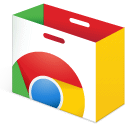What is an Extension? How about an Add on? Extensions, to put it briefly, extend the regular Chrome OS browser and provide additional functionality. They work with the Chrome browser on Windows and Mac machines and also Chromebooks. For instance, Screencastify is an extension you can install to allow you and students to create screencasts, or short video clips of them talking about things on their screen. There are extensions for everything! Some are safe, although some do use student information or cost money, so not all extensions can be used with students. Add ons are similar, although you only access them through the core Google applications of Docs, Sheets, Slides, and Forms. Look through the resources below to learn more and see what are available to WCPSS students.
As always, if you would like to request access to an extension for your students, just submit a Help Desk ticket.
Above: Our WCPSS ITLMS Pro-Tip video series where we briefly review Extensions (and more). Click here to see the rest of our regularly updated Pro-Tips.
Click the image above to go to our WCPSS Web Store. Here you can find the entire Web Store of extenisons. Remember- teachers can install any extensions, but students can only install from the Approved for WCPSS Students list on the page.