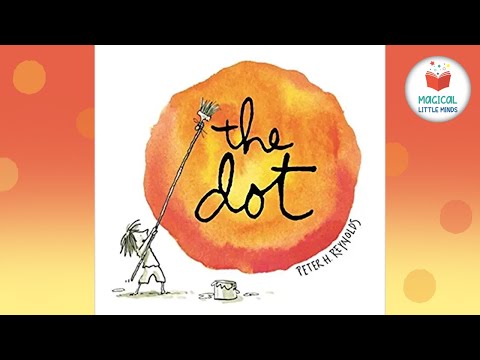ISTE Standards for Students:
Empowered Learner - Students leverage technology to take an active role in choosing, achieving and demonstrating competency in their learning goals, informed by the learning sciences.
1.1.d - Technology Fundamentals - Students understand fundamental concepts of how technology works, demonstrate the ability to choose and use current technologies effectively, and are adept at thoughtfully exploring emerging technologies.
Innovative Designer - Students use a variety of technologies within a design process to identify and solve problems by creating new, useful or imaginative solutions.
1.4.d Open Ended Problems - Students exhibit a tolerance for ambiguity, perseverance and the capacity to work with open-ended problems
Creative Communicator - Students communicate clearly and express themselves creatively for a variety of purposes using the platforms, tools, styles, formats and digital media appropriate to their goals.
1.6.b - Students create original works or responsibly repurpose or remix digital resources into new creations.
1.6.d - Students publish or present content that customizes the message and medium for their intended audiences. •
Common Core Standards:
● CCSS.ELA-LITERACY.SL.K.5: Add drawings or other visual displays to descriptions as desired to provide additional detail.
● CCSS.ELA-LITERACY.SL.1.5: Add drawings or other visual displays to descriptions when appropriate to clarify ideas, thoughts, and feelings.
● CCSS.ELA-LITERACY.SL.2.5: Create audio recordings of stories or poems; add drawings or other visual displays to stories or recounts of experiences when appropriate to clarify ideas, thoughts, and feelings.
I Can Statements:
I can explore the concepts of creativity and self-expression through the story "The Dot" by Peter Reynolds
I can understand what animation is and discuss examples.
I can understand what causes animation movement and frames.
I can explore the Animation interface and become familiar with basic tools.
I can apply their learning by creating digital animations using digital creation software.
DOT Glyph
Stop Motion Instructions & How To
Student Stop Motion Creations