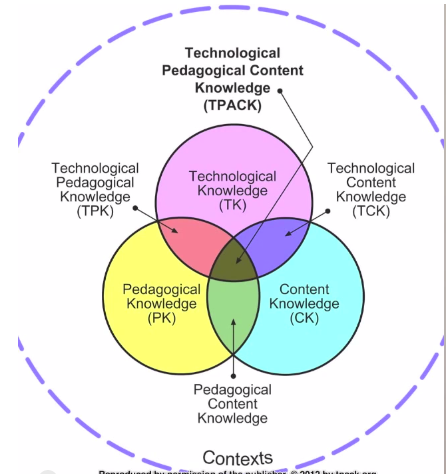Technology Integration Frameworks: TPACK & SAMR
Exploring Playgrounds
Time Management
Google Calendar is a great tool that can allow you (and anyone else you want) to have access to your calendar. Create sub-calendars to share out with others. Use the scheduling feature to allow others to schedule meetings
Have to get a group of people together and need to decide on a day and a time? Spend days coordinating via email? Use Doodle to find the best time/day that works for everyone in your group.
Wunderlist is the To Do list of To Do lists. It allows for prioritization of your different lists, syncs across devices and allows for the all important CROSSING OFF!
Sharing & Keeping Track of Resources
Symbaloo
Share and organize your online bookmarks in a colorful and graphic way that is easy for teachers and students alike!
Google Drive Organization
Get the most out of Google Drive by creating shared folders for your team!
Diigo
Diigo is a bookmarking tool that will allow you to have your bookmarks across different computers and devices as well as share them with a group. You can even have an entire group of people contribute back to a shared set of bookmarks!
Pinterest is a bookmarking tool that allows you to find great websites as well as save others to read later. Pinterest allows you to save these sites as images, and to different boards that serve as categories.
Lesson Delivery
Nearpod
Use Nearpod to facilitate Direct Instruction in your 1:1 Classroom or Faculty Meeting
Blendspace Blendspace is a tool to create multimedia internet based lessons that participants can complete at their own pace.