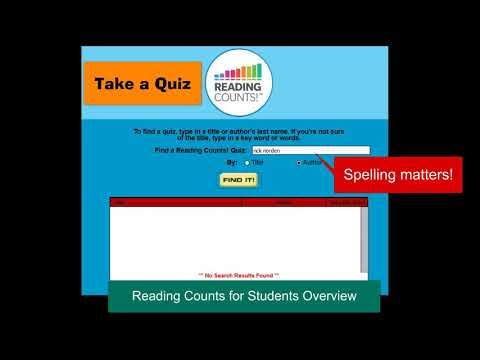Reading Counts is a motivational reading program where students read books and take quizzes to earn points.
When a student reaches their goal, they will receive a FREE book and their name appears on the TV slides and the Reading Counts Leaderboard in the Library Media Center.
In our library, books with a green spine label are Reading Counts books. You can find out how many points you can earn by looking on the inside cover.
Grade-level Reading Goals
Each grade level has a goal for a free book. For instance, every time a second-grade student earns 15 points, they get a free book!
In addition, there are 5 Levels for Reading Counts Awards by the end of the school year. We keep track of these on the Reading Counts Leaderboard in the Library Media Center.
These levels are:
Blue, Red, Bronze, Silver, and Gold.
Reading Counts Awards and prizes will be announced quarterly.
Click here to see if the book you're reading is a Reading Counts book. If so, this website will tell you how many points it is worth!
How to Participate:
How to take a Reading Counts Quiz Video
Detailed Information for Adults
Reading Counts at Enterprise
Enterprise Elementary School utilizes an independent reading program called Scholastic Reading Counts. Our students in grades 1-6 participate in this computer-based program, which motivates students to read, encourages reading for understanding, and monitors reading comprehension.
The Reading Counts program begins with a computer-based test designed to estimate each child’s reading level. Our 2nd through 6th grade students take this test—called the Scholastic Reading Inventory—at least three times during the year, and our 1st graders usually begin taking it later in the year.
The scores are then used to help these students select books at the proper reading level during their weekly visits to our school library. Every library book that has a matching Reading Counts quiz is color-coded to indicate its difficulty level.
When a student finishes reading a book, he or she takes a Reading Counts quiz on a computer. If the student doesn’t pass the quiz, he or she is allowed two additional attempts.
Each year we offer a special reward for reaching a school-wide goal in Reading Counts. Some teachers use additional reward systems within their classrooms.
Parent support counts!
If you have a home library of children’s books, and would like to see if your child can take a quiz on a particular book, you can search for the title using Scholastic's Book Expert Online. To locate it, use a search engine like Google to search for "Reading Counts Book Expert Online." If the website shows that a quiz has been developed for the book, the quiz should be available on the computers at school.
Here are some other ways to help your child get and stay involved:
Take a family “outing” to the public library. If your child doesn’t already have a library card, apply for one.
Set aside some time for reading. Switch off the TV and computer, unplug the video games, and enjoy reading as a family!
When your child finishes a chapter or a book, talk about it. Ask questions about the characters or events. Encourage reading for understanding.
Remind your child to take a quiz on the book at school.
Thanks for your support!