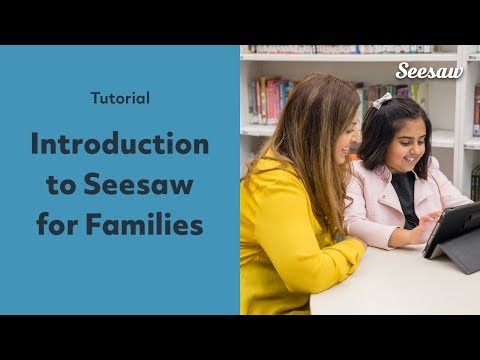Embedded Files
what is seesaw?
what is seesaw?
how to log into seesaw
how to log into seesaw
This year, you'll use Clever to log into Seesaw.
This year, you'll use Clever to log into Seesaw.
No need for a separate code.
No need for a separate code.
If you are logged into the family account in Clever,
If you are logged into the family account in Clever,
please switch to the student account to see your classes.
please switch to the student account to see your classes.
Click or tap on your student's name in the upper left corner.
Click or tap on the gear icon. Then, click or tap on "Switch to Student Account."
what your seesaw classroom will look like
what your seesaw classroom will look like
how to use the seesaw family app
how to use the seesaw family app
seesaw tutorials for students and families
seesaw tutorials for students and families
If you are having trouble getting video.link videos to play on your iPad, try this:
If you are having trouble getting video.link videos to play on your iPad, try this:
1) Tap on the Aa icon.
2) Tap on "Website Settings."
3) Toggle off "Request Desktop Website." (No green should show after you toggle.)
After you tap "Done," the video should play.
Page updated
Report abuse