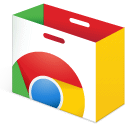Extensions are mini-programs that can be installed into Chrome browser to add extra features.
Please note: When using a Glow account you can only download extensions approved by SLC. You can install other extensions when logged in on a personal google account but you will not then be able to access them from a glow account.
Chrome Web Store
Watch this short video to show you how to use the Chrome web store to search for and add extensions to Chrome web browser.
How to Access the Chrome Web Store
Read & Write
This toolbar is a rich tool for literacy. Learners can use it for dictation, a screen reader, dictionary tools and much more. It is installed by default on all SLC managed Chromebooks but you can add it from the Chrome Web Store on personal devices.
How to Add Read & Write to Chrome
Read & Write Quick Reference Guide
Equatio
How to Access Equatio in Google Chrome
Equatio Quick Reference Guide