Go to https://rentry.co
When you get to the website there will be a buttons labeled 'text', 'preview' and 'how'
Click the button 'how 'to see how to insert the code (you can copy paste the code into 'text')
To see what your rentry looks like click 'preview'
If you want to save your rentry then put a code (aka a password) into the 'enter edit code' [DO NOT FORGET YOUR EDIT CODE!! - you can't edit your rentry or delete it if you do!]
'New url - optional' is how to change the link, for example typing in 'insertsomething' will make your rentry link 'https://rentry.co/insertsomething'
Don't forget to click 'save' (it's in green) when you're done !
This is an example of what the text in a rentry will look like:
-> *[insert text (e.g. a quote or smth]* <-
->  <-
-> 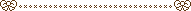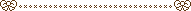 <-
->  -- **name** / *name* -- <-
->  [birthday (don't put the year] ! -- [zodiac]<-
->  pr/ns (pronouns) %black%!!!%%    <-
->  socials: (opinional) <-
-> *don't forget this is a public website and people can see your rentry !!* <-
(to see what this rentry looks like, click here!) -- (you can also use this as a base or template if you want to!)
When you enter your custom url onto the rentry there will be a coloured line next to it:
When the line is green, you can use the link since it hasn't been taken.
When the line is yellow, the link has been taken and you can't use it.
When the line is red, the link might be unused but there's an unsupported character in it (you can only use letters, numbers, underscores and dashes in rentry links).