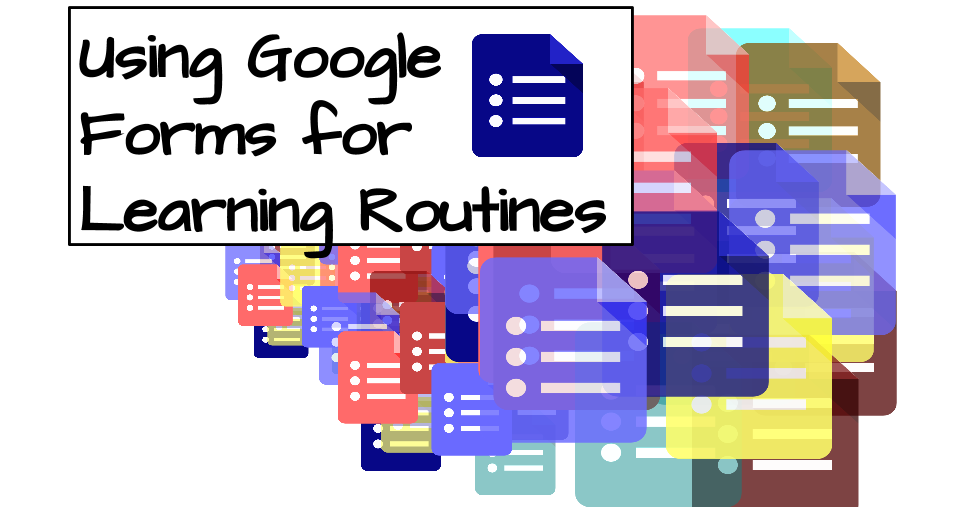Embedded Files
Create your form or quiz
Choose settings and preview
Send your form or quiz
Analyze or grade responses
Print a form or quiz
Google Forms in Google Classroom
Google Forms in Google Classroom
Videos
Videos
Add-ons and advanced functions
Add-ons and advanced functions
Password Protect a Google Form
Password Protect a Google Form
Create a text question called Password or Secret Code.
Select Advanced settings from the bottom left corner.
Check the box for Data Validation.
Select “Text” and “Contains”
Put your Password in the TEXT field.
You MUST enter a custom error message like “Access Denied” Otherwise it will report “Text must contain ‘yourpassword'”
Check the box to make it a required question.
Add a page break to separate the password entry page from the rest of the form.
Report abuse