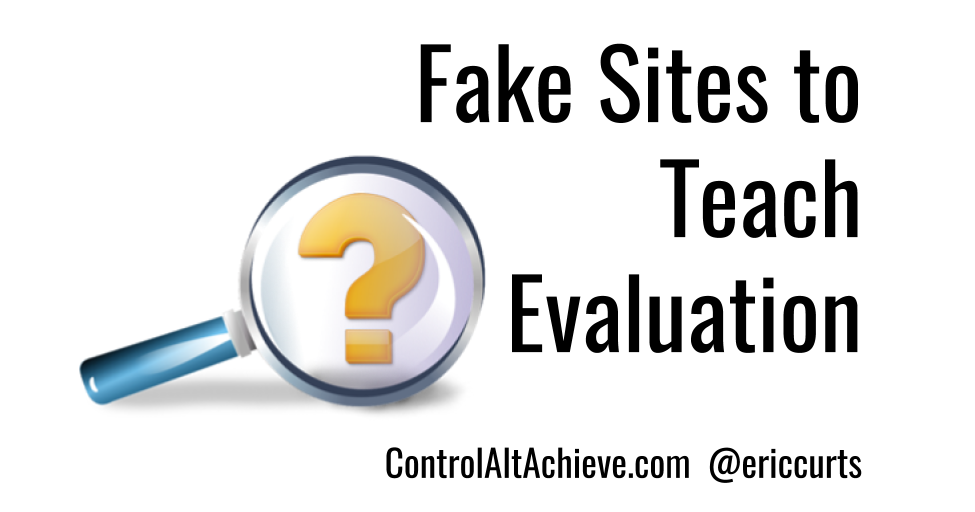MS/HS Digital Research Google Classroom: wm5yhl
Searching Online
Web Search Strategies (common craft video)
Primary & Secondary Sources (common craft video)
Primary-vs-Secondary Sources (you tube)
Searching with Keywords
Tips for Effective Search Strategies
Searching w/ Boolean, Quotations & Asterisks
Using Wikipedia for Academic Research
(a starting point; not a reference source)
10 Google Search Tips
How to Google Like a Pro!
1. Use "quotes" to search exact phrases/names
2. Insert a minus symbol - directly before a word you wish to omit (or + directly before a word you wish to add)
3. Use asterisks * to replace unknown words
4. Use the camera icon in Google Images to search by image
5. Search a site- "search term" site:(url)
6. Search similar websites- "related":(url)
7. Find older versions of your website- cache:(url)
8. Locate certain file types only- "search term" filetype:(format) i.e. PDF, PPT, XLS, DOC
9. Websites that contain your term in the page title- intitle:"search term"
10. Use Start Page.com to search Google if you are concerned about privacy
Search Strategies Poster
Evaluating Websites
Criteria for evaluating a website:
Current- Is the information up to date?
Relevant- Is the information in depth and relate to your topic?
Authority- Is the author an expert? Look for "About Us/Me"
Accurate- Is the information reliable? Is there evidence of citations?
Purposeful- Is the author objective? Are they trying to sell, entertain or persuade? (Unbiased)
For Teachers:
Copyright & Citation
Standards for Teachers: Taking the Mystery out of Copyright
Fair Use